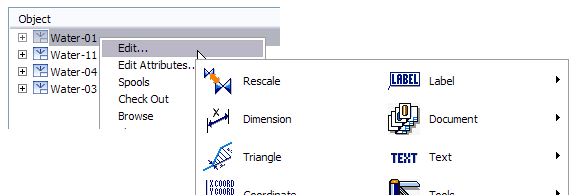Edit isometric/spool drawings
Manual editing of isometric drawings is not recommended because running the automatic annotation process recreates the drawing completely, causing all manually created changes to be lost.
If you do want to edit an isometric drawing manually, right-click the drawing in the list of isometric drawings and select Edit.
The appearance of annotations is defined in Settings for Piping Isometrics & Spools.