'Edit value of shape parameter' dialog
In the Apply Duct part design rule dialog, double-clicking a parameter row opens the Edit value of shape parameter dialog. In this dialog, you can edit the parameter value manually or obtain the new value by using the options in the context menu.
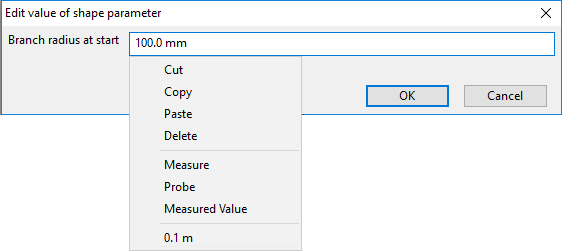
The drop-down menu that opens by right-clicking the value field contains the following options:
-
Cut, Copy, Paste, Delete
-
Measure – Allows taking a measurement from the model.
-
Probe – Allows probing the value from the model. Right-click the work view to select the appropriate probing action, and then pick the object(s) from which to probe the value.
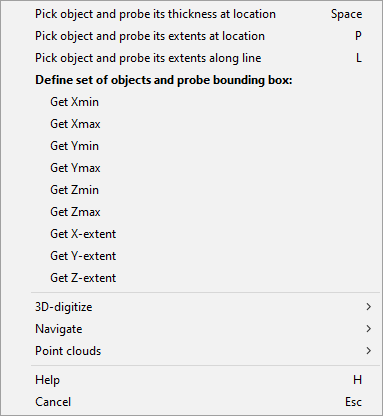
-
Measured Value – Opens a dialog where you can select a value from last five measurements.
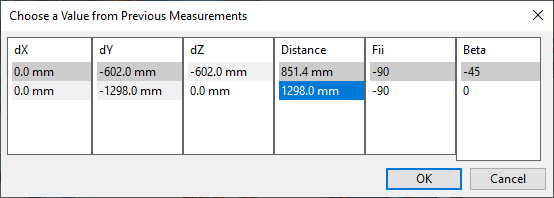
-
A list of values you have previously entered in this dialog.