Defining direction in a view
When you are routing objects such as pipes, ducts, or cable trays, you might need to define the direction of the object itself, the direction of a branch inserted to the mainline, or the direction of a normal, for example.
You can use the following to define direction:
-
Arrow keys – In a planar view, the simplest way to define direction is to use the arrow keys to define direction according to the main axes of the view. See How to define direction in a view.
In the following example, pressing the right arrow key would set the direction to be parallel to the positive direction of the X axis. If you then press the same arrow key repeatedly, every press of the key changes the direction in increments of 15 degrees counterclockwise.
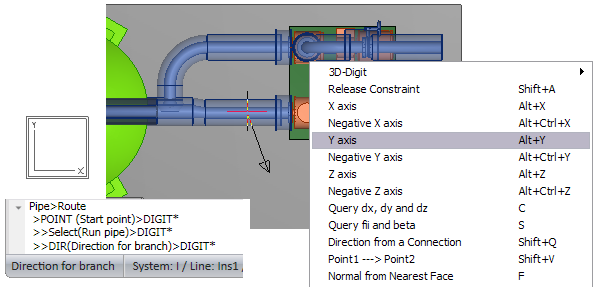
-
Direction commands – Use the shortcut keys and context menu commands described in Direction definitions.