Insert an instrument nipple as outlet
On the Piping tab, in the Standard Component group, there are two commands that you can use to insert an instrument nipple as an outlet component:
-
Insert > Instrument. This method prompts you to define the attributes that are applicable to instruments.
-
Insert > Standard Component. This method requires you to assign the instrument-specific attributes later.
The procedure for inserting an instrument is similar to inserting other types of components, but there are some exceptions:
-
When you define the location of the component, move the pointer inside the pipe on that side of the center line, where you want to insert the instrument.
-
On the menu, click Insert as Outlet or press T. Accept the pipe.
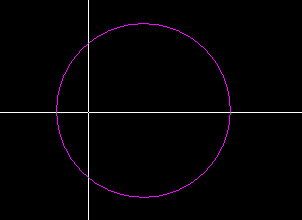
-
Define direction at connection point.
-
Select the instrument. For more information on selecting components, see Add components.
-
Rotate the instrument, if needed.
-
Enter attributes. Click OK.