Probe model
Probing starts with Define Point function that has the following context menu:
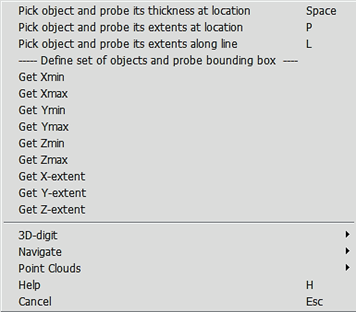
So, you have two types of creatures to probe: either object that is hit at current location or then you first define a set of objects and get some feature of the bounding box that encloses the objects.
Probe command can be launched when e.g. when entering thickness of weld parts:
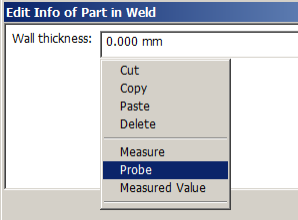
Pick object and probe its thickness at location
Point that you define is first used to pick an object. You should hit the object at a face through which you want to measure the thickness. So if you want to measure the thickness of the flange of an I-beam, then you need to pick the beam so that the pick-ray hits the flange. Instead, if you want to probe the thickness of its web you need to pick the beam so that the pick-ray hits the beam. Probing is always performed perpendicular to the picked face.
The probed thickness replaces the currently selected part of the field from which you started the probe action.
Here is an example how the Probe command was used to determine a value when using relative displacement during pipe routing:
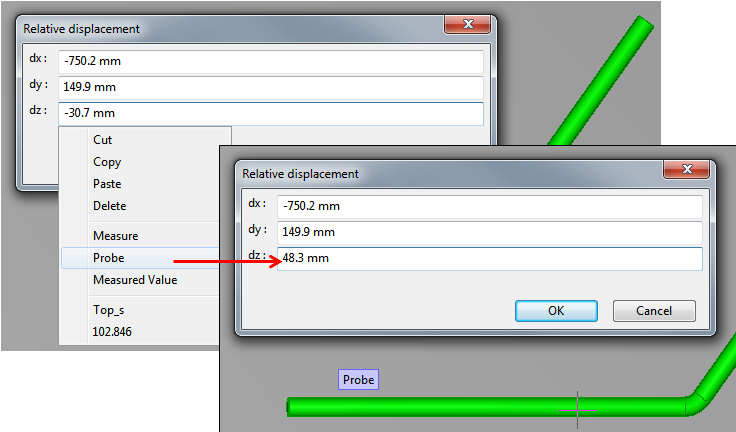
Pick object and probe its extents at location
Point that you define is first used to pick an object. You should hit the object at a face whose face normal defines the direction in which the object’s extents are probed. Probing is performed perpendicular to the face that was hit.
The probed extent replaces the currently selected part of the field from which you started the probe action.
Pick object and probe its extents along line
Point that you define is first used to pick an object. Then you define a probing line via a point and direction. Object is probed using the line and extents along probe line are computed.
The probed extent replaces the currently selected part of the field from which you started the probe action.
Probe property of bounding box enclosing a set of objects
From the context menu, select one of the commands below the title "Define set of objects and probe bounding box". After this you define the target set. From this set a bounding box is computed and the probed property replaces the currently selected part of the field from which you started the probe action.