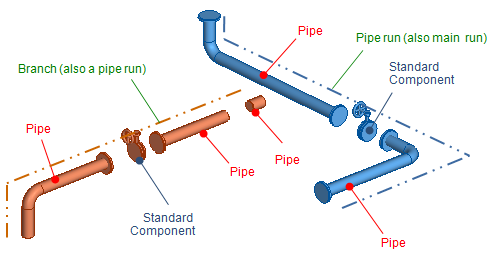Selecting multiple objects
Many commands prompt the user to define a set of objects, and then the operation that the command performs is applied on that set of objects. As long as the "Define Set" operation remains active, each additional selection increases the number of selected objects, while picking an object that is already selected removes that object from the set. Pressing Enter completes the selection.
Picking a single object can also select multiple objects. This is because objects can be linked to other objects so that they form groups or association chains that are managed as a single unit. This is the case, for example, with Service Spaces that are linked to their host object and with parts that form a prefabricated unit (pipe spool or duct spool). If you want to ensure that a single object gets selected, do the following, as applicable:
-
Hold down Shift to select an individual object instead of all connected objects.
-
Turn off the auto-selection of dependent objects from the context menu.
-
Turn off the auto-selection of objects that form a pipe spool or duct spool from the context menu.
You can also select a continuous, connected set of objects by holding down Shift and then clicking the first part and the last part of the segment to be selected.
In general, you can use the context menu to select a suitable method for adding objects to the set, or removing objects from it. For more information on the commands that are available, see Object selection context menu.
You should be familiar with the following terms that relate to what will get selected by the different selection methods:
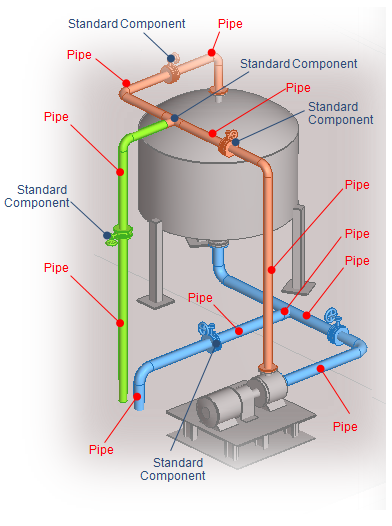
Pipe
Pipe is the smallest element that the selection tools find. A pipe starts and ends from a weld or flange or standard component as valve and T-piece.
Pipe Spool
A pipe spool is a prefabricated pipe unit that might have flanges welded to its ends and bends made with a bending machine.
Standard Component
Components like valves, flow meters, T-pieces, supports and instruments are standard components. These components always have a GDL definition.
Pipe Run
A pipe run is a spine for pipeline and branches can be imagined as ribs. Together they establish a skeleton.
Branch
The term "branch" is used to describe a pipe that is routed from the main run using a branching component or an outlet. A branch can also be created using the stub-in method.
Main Run
The term "main run" is used to specify what is the "mother pipe" of a branch—the pipe run that the branch belongs to.