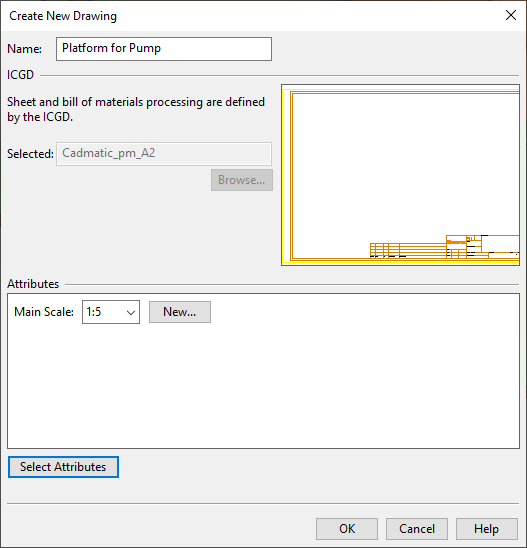Edit

On the Weld tab, you can use the Edit tool for the following:
-
You can create a weld document for the active weld group if the document does not yet exist.
-
You can open an existing weld document for editing. This enables the weld-specific functions described in Welds.
You can use the standard Plant Modeller document browser to manage weld documents (browse, regenerate, publish, and so on), as described in Document browser, but if you use it to open a document for editing you do not have access to the weld-specific editing functions.
Creating a weld document
You can create a new weld document for the active weld group.
Prerequisites
-
Project administrator has defined the shared project settings for weld documents. For details, see Weld Drawing.
-
The active weld group is not associated with a weld document.
Do the following:
-
In the Document group, click Edit. The Create New Drawing dialog opens.
-
Specify the properties of the new document:
-
Name – Enter a descriptive name for the document.
-
Attributes – By default, a new document has the attributes that are defined as Recommended in the "Drawing" COS object. You can click Select Attributes to add or remove attributes.
-
Specify a value for each included attribute.
-
Click OK.
The new document opens. The document has one drawing view called "Plan_view"; for details, see Create plan view.
-
-
You can use the weld-specific functions described in Welds and any of the general editing tools described in Document editor to edit the weld document.
-
Save and close the document. The document editor closes and the Weld tab is displayed again.
Editing a weld document
You can edit the existing weld document of the active weld group.
Prerequisites
-
The active weld group is associated with a weld document.
Do the following:
-
In the Document group, click Edit. The document opens in the document editor.
-
You can use the weld-specific functions described in Welds and any of the general editing tools described in Document editor to edit the weld document.
-
Save and close the document. The document editor closes and the Weld tab is displayed again.