Create a new diagram
Create a new diagram document.
Prerequisites
-
The administrator has approved the sheets for diagrams for use in the project in Project Environment > [library] > Document Production > Drawing Sheets.
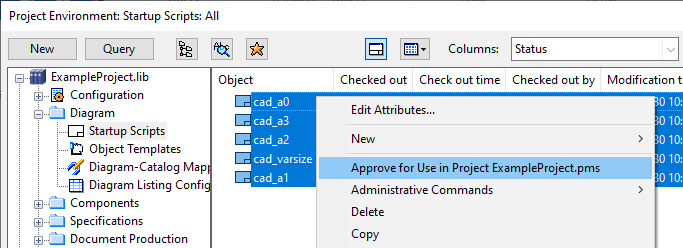
Do the following:
-
Select File > New. The Data Sheet for a New Diagram dialog opens.
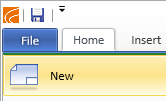
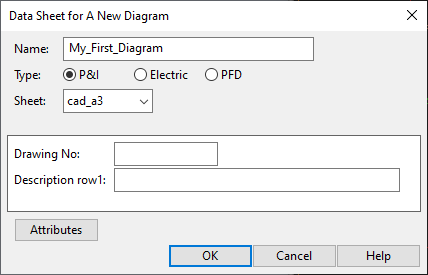
-
Enter the following information:
-
Name: My First Diagram
-
Type: P&I
-
Sheet type: Startup Script
-
Sheet: cad_a3
-
Annotation property defaults: Pm_Style2
-
-
Click OK. The diagram document opens.
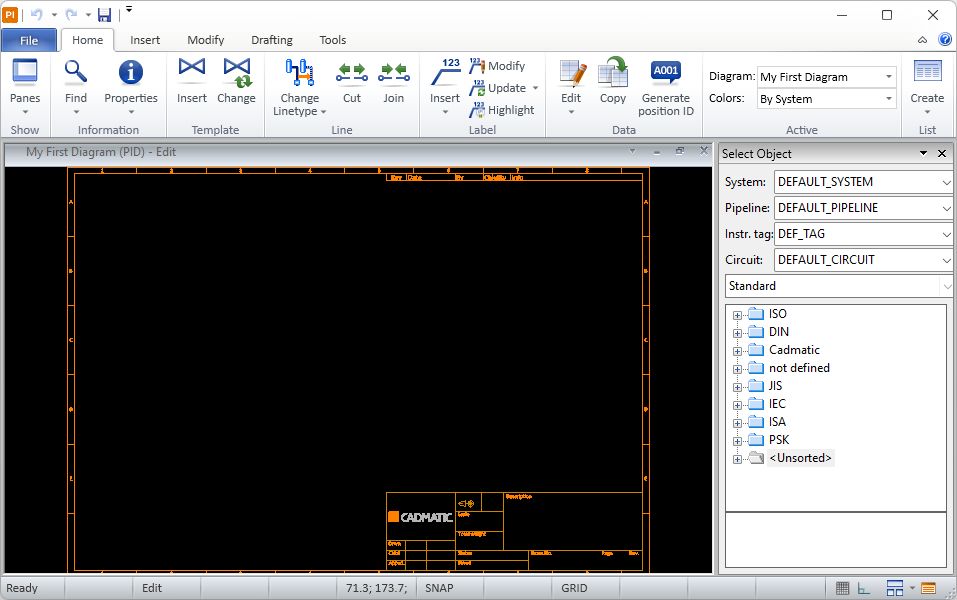
Note: The startup script you selected (cad_a3) sets up the sheet size, title box, borderlines, and grid. These settings are fully customizable, and at a minimum, a new title box should be created to reflect your company's standards. (Typically, this is managed by the Project Administrator.)
-
You can now save the new diagram. either locally to your computer or to COS.
You should save your diagrams to COS every time you close the program:
-
Select File > Manage diagrams > All Diagrams > All.
-
Right-click the diagram you want to save, in this case My First Diagram.
-
Select Save to COS database.
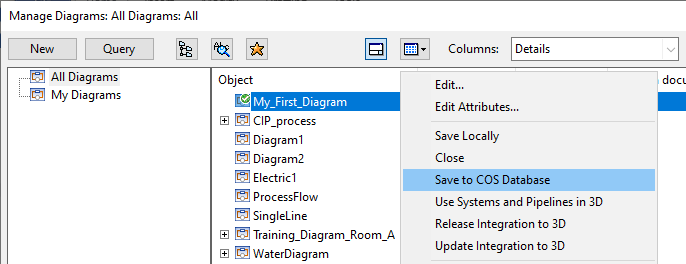
-