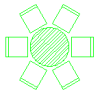The tap of the kitchen sink
- Set current layer to WATERFITTINGS and current color to 1 (black).
- Draw a 250 mm long line in angle of 45 degrees in the lower left corner of the right sink.
- You can use for example the temporary snap mode 'Virtual intersection' to define the location of the start point. Easiest way to draw the line is to use polar coordinates.
- Draw two perpendicular lines to it as in this picture:

- Set current layer to ELECTRICALDEVICESand current color to1 (black).
- Erase the lines that represent an electrical device and draw hotplate circles as shown in the picture below.
- Use radius 90 for the bigger plates and radius 70 for the smaller ones. The distance between the lines and the center points should be 157.5.
- You can use for example the temporary snap mode 'XY offset' to define the location of the center points.
- Draw a rectangle inside the stove rectangle. Use offset of 15 mm. Chamfer the polyline using a radius 50.
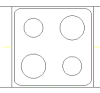
- Set current layer to FURNITURE and current color to 4 (green).
- Erase one of the two chairs in the drawing.
- Copy more chairs around the table using the Circular array function found in Home tab > Modify group.