Next make changes to the drawing label symbol.
You should pay special attention to color and layer properties of the objects in a symbol. If you want to change the color on an inserted symbol in a drawing, the objects in the symbol should be drawn using color named SYMBOLand you should draw the object on layer 0. If you draw objects for example using color 2 (red), the color of these object (inside the symbol) cannot be changed in a drawing where the symbol is inserted into. This is of course often how it is meant to be too. Also objects in a symbol drawn on certain layers will always stay on the same layers. If these layers do not exist in the drawing where the symbol is inserted into, they are automatically created.
Double-click the caption text Building objects and edit the text on field Text to Building object, name and address.
Make similar change to text Designed by, signature and date and edit it to Designer.
Select text Designer: company, address and phone number by clicking in once with the left button of the mouse and delete it by pressing key Del.
Delete the attribute definition DESIGNED the same way.
Select Home tab > Draw group > Line. Enter 145, 90 as the start point and @0,16 as the end point on the command line.
Draw another line. Enter 90, 98 as the start point and @55,0 as the end point.
Set active color to SYMBOL.
Select
Annotate tab > Text group > ![]() (Align left) as enter
value 1.5 in field Size.
Close the dialog by clicking OK.
(Align left) as enter
value 1.5 in field Size.
Close the dialog by clicking OK.
Select Annotate tab > Text group > Tex. Enter 91.5, 95.5 as start point and 0 as angle. Enter text Person in charge.
Draw the same way another text to location 146.5, 103.5 and enter Date as text.
Select Home tab > Modify group > Move and select the attribute DATE by clicking it once with the left mouse button and pres enter. Click on the start point of the text and enter the offset @-16.5,-1 on command line.
Draw your company logo in the empty space in the left lower corner.
Note: It is not recommended to insert the company logo as a raster image (jpg, tiff, bmp) because raster image is an external file. It must be found on computer where the drawing file is. The best way is to draw the logo using standard cad objects. You can use the raster image and draw on top of it and remove it afterwards.
Modified drawing label should look like this:
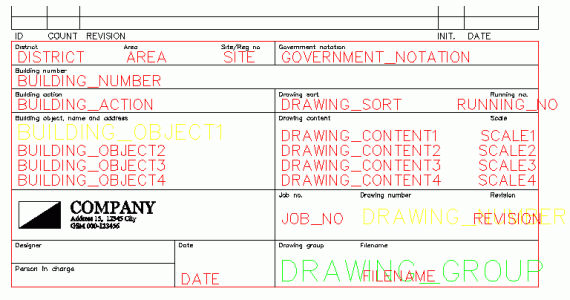
 Previous Previous |
Next

|