When using licenses provided by CADMATIC License Server, license(s) can be borrowed for defined time. During borrow time license can be used without a connection to license server.
License will be released to use on license server automatically when the borrow time has ended. The borrowed license can also be returned before the end of the borrowing period. Maximum borrow time is two months. Licenses can be borrowed and the validity period of each borrowing selected in the license managing dialog.
Select Help > About > License.
Borrowing of license:
-
Select the license you want to borrow.
-
Select the day until you want to borrow the license.
-
Click Borrow.
Borrowed licenses can be returned bay clicking Return licenses button. Pressing it will return all borrowed licenses at once. It is not possible to return application licenses one by one.
CADMATIC Draw must be restarted after returning the licenses. Computer must also have a network access to the license server. Without connection the returning is blocked.
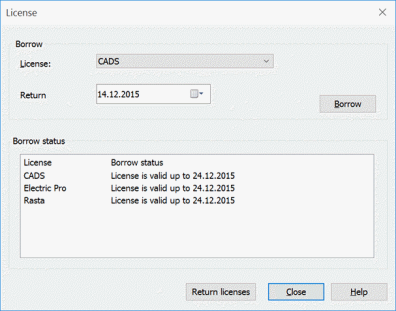
Application license cannot be borrowed without borrowing CADMATIC Draw license too. That is why CADMATIC Draw will be automatically borrowed when borrowing a Application.
You cannot borrow Application license for longer time than CADMATIC Draw license is borrowed. For example if you borrow Electrical license for two weeks, also CADMATIC Draw will be borrowed for two weeks automatically. If you then want to borrow for example Profile Pro license, you can borrow it for max two weeks.
Command: License