Insert a symbol in the midpoint of a line
Next, we will insert a symbol in the middle of two points.
Tip: To make indicating corners easier, activate the End snap during this function: press Shift down, right-click and select End.
Do the following:
-
In the symbol selection window, select Electric > Light fixtures > Linear light fixtures and double-click the Linear light fixture, 650 mm, double plug socket, wall mounting symbol:
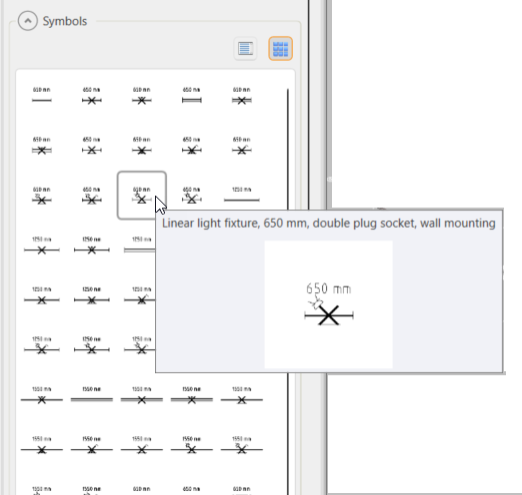
-
If necessary, rotate the symbol with F8.
-
Press Shift and right-click. A menu opens.
-
Select Midpoint.
-
Indicate the corner of the room.
-
Indicate another corner of the room.
-
Accept the angle of the symbol by right-clicking.
-
Repeat the steps for the other rooms.
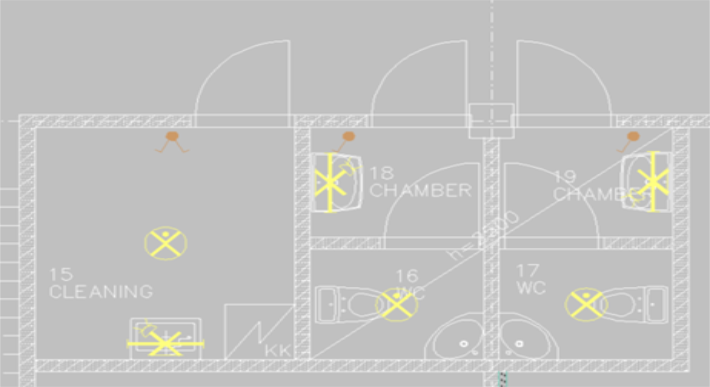
 Previous Previous |
Next

|