Insert a symbol in the middle of a rectangle
Let's now insert a symbol in the middle of a rectangle.
Do the following:
-
In the symbol selection window, select Electric > Light fixtures > Common and double-click the Light fixture, junction box symbol:
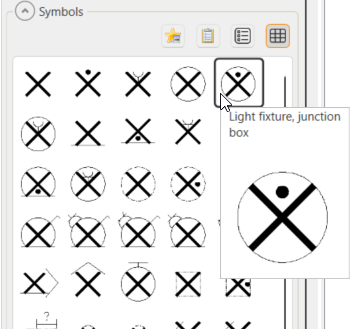
-
If necessary, rotate the symbol with F8.
-
Press Shift and right-click at the same time. A menu opens.
-
Select Rectangle.
-
Indicate the first corner of the room.
-
Indicate the second corner on the opposite corner of the room.
-
Indicate the angle of the symbol.
-
Accept the angle by right-clicking.
-
Repeat the steps for the other rooms.
 Previous Previous |
Next

|