Insert change-over contacts
Let's insert change-over contacts next.
Do the following:
-
In the Symbols window, select Contacts and insert the change-over contact symbol:
-
Define the following:
-
ID – K10, K20
-
Contact's 1st upper number and Contact's 2nd upper number – 12 and 14
-
Contact's lower number – 11
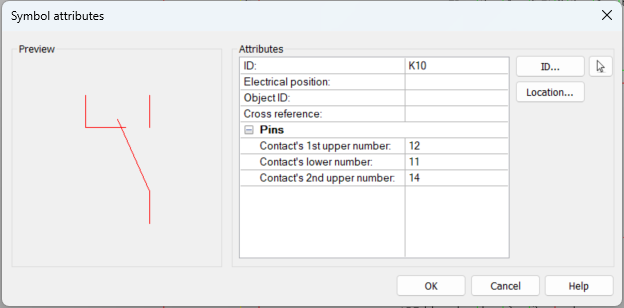
-
-
Click OK.
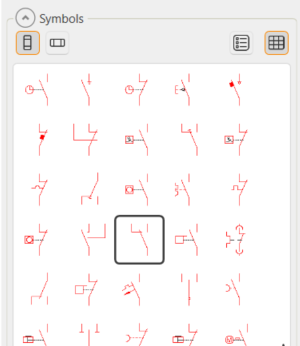
 Previous Previous |
Next

|