Manage unpaired references
Unpaired references are created when a wiring reference pair is disconnected. In addition, when drawing a
An unpaired reference looks like this:
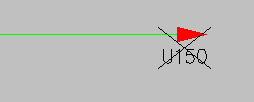
You can select one or more references from the drawing, and then define them a pair.
Select an unpaired reference and define a pair for it in one of the following ways:
-
Select an unpaired reference.
-
Right-click the reference, and select Select reference pair.
- Double-click the desired reference. Alternatively, select the reference, and click OK.
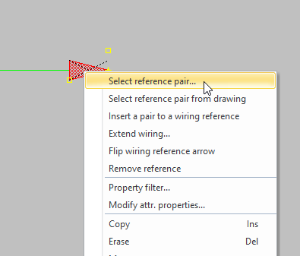
The Select unpaired reference dialog opens. There must be an unpaired reference on the target sheet in order for the unpaired reference to be shown in the dialog and for it to be possible to select the reference.
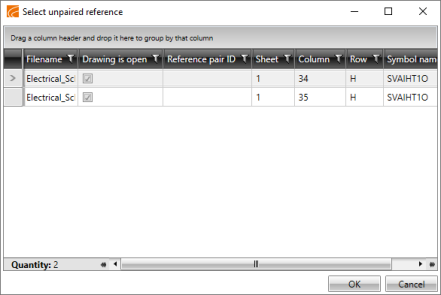
In addition to another unpaired reference, you can pair an unpaired reference with a paired reference. You cannot, however, start pairing from the paired reference. If necessary, you can disconnect the pair first and then create a new pair.
Do the following:
-
Select an unpaired reference.
-
Right-click the reference, and select Select reference pair from drawing. The reference that will be paired is indicated with a yellow arrow.
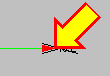
- Select an unpaired or a paired reference from the drawing. If you select a paired reference, the earlier pairing is disconnected but the wire information of the old pair will remain at the other end.
Do the following:
-
Select an unpaired reference.
-
Right-click the reference, and select Insert a pair to a wiring reference. The Wiring reference dialog opens.
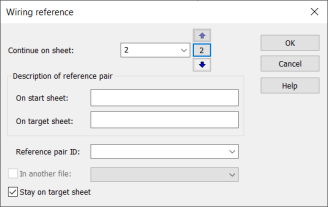
-
Define the sheet where to continue the cable.
-
You can move to the next sheet with the
 button or the PageUp key.
button or the PageUp key. -
You can move to the previous sheet with the
 button or the PageDown key.
button or the PageDown key. -
You can select the desired sheet from the drop-down menu.
Alternatively, continue the cable in another open drawing by selecting In another file and then the desired drawing from the drop-down menu. This is only possible between open drawings in the same project folder. The function then marks wiring references to both drawings. The reference contains the number of the drawing where the cable continues. If no drawing number is defined or it cannot be read from the drawing label, the reference will include the name of the drawing file.
-
-
Enter free-form descriptions for the reference pair to specify where the cable comes from and where it is going to. If something else than Free text has been selected for Remote-end description in the wiring reference settings, the fields cannot be edited.
In addition, you can do the following:
-
You can select the wiring reference pair ID from the Reference pair ID drop-down menu, or enter it in the field.
-
If you select Stay on target sheet, you will stay on the target sheet after the cable has been drawn. Otherwise you will return to the sheet you started from.
-
-
Click OK. The application goes to the sheet you defined.
-
Draw the wire by indicating the start and end points.
The Continue on sheet field shows the current sheet. The start sheet is shown between the arrow buttons.
Select several unpaired references and define pairs for them in one of the following ways:
In addition to another unpaired reference, you can pair an unpaired reference with a paired reference. You cannot, however, start pairing from the paired reference. If necessary, you can disconnect the pair first and then create a new pair.
Do the following:
-
Select at least two unpaired references.
-
Right-click one of the references you selected, and select Select reference pair from drawing (one by one). The reference that will be paired is indicated with a yellow arrow.
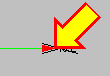
-
Select an unpaired or a paired reference from the drawing. If you select a paired reference, the earlier pairing is disconnected but the wire information of the old pair will remain at the other end. The yellow arrow moves to the next reference you selected.
-
Repeat step 3 until you have defined a pair for all the references you selected.
In addition to another unpaired reference, you can pair an unpaired reference with a paired reference. You cannot, however, start pairing from the paired reference. If necessary, you can disconnect the pair first and then create a new pair.
Do the following:
-
Select at least two unpaired references.
-
Right-click one of the references you selected, and select Select reference pair from drawing (several).
-
Select the reference pair, and accept with Enter. If you selected paired references, the earlier pairings are disconnected but the wire information of the old pairs will remain at the other end.