Distribution Board tab > Symbols group > ![]() Symbols menu > Symbol packages
Symbols menu > Symbol packages
With this function, you can select the desired input or out package or an individual symbol.
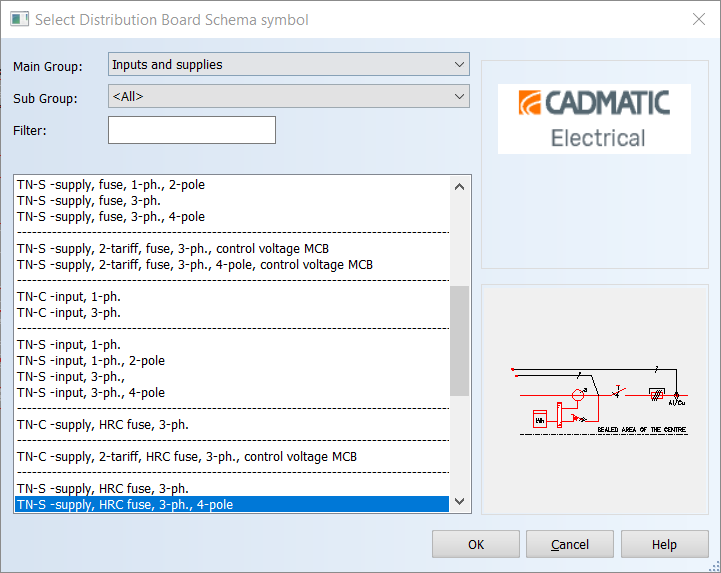
With the main and sub groups, you can filter the selection to find the correct input or output easily. Main groups are as follows:
-
Inputs and supplies – This main group includes packages. In this group belong all inputs and supplies and also supply accessories.
-
Outputs - system with fuses – This main group includes packages. In this group belong all outputs which includes fuses.
-
Outputs - system without fuses – This main group includes packages. In this group belong all outputs which includes breakers.
-
Symbols – This main group includes symbols. In this group belong all individual symbols which are used inside of packages..
-
User's own – This main group includes user's own symbols and packages.
-
Input packages – From this sub group can be selected all user saved input packages.
-
Output packages – From this sub group can be selected all user saved output packages.
-
Symbols – From this sub group can be selected all user saved symbols.
-
Output symbols (former versions) – From this sub group can be selected all user output symbols saved by former version. New outputs is recommended to save packages with function reserved for that purpose.
-