|
|
DB tool > Functions tab > Translation request table |
You can collect all the texts with no translation to a translation request table, and then send the table for translation. The translations can then be imported to the dictionary.
The function goes through the entire project, the tables and fields that are set to be translated (EDBCommon.mdb, KaannettavatKentat table). The texts are added to an Excel file.
The fields that need to be translated can be defined with the Define fields to translate function.
Settings
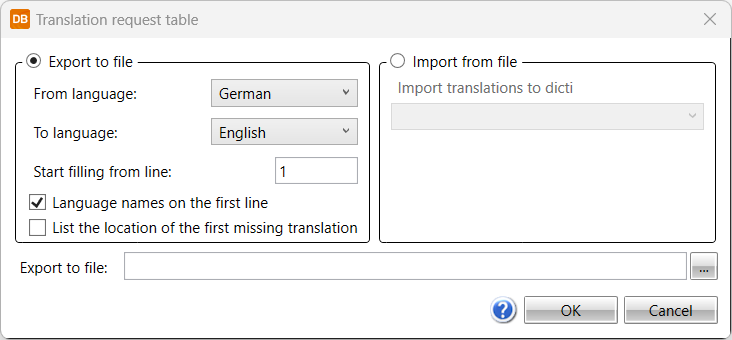
Export to file:
-
Start filling from line – First line in Excel.
-
Language names on the first line – To write the names of languages (from and to) the first line or not.
-
List the location of the first missing translation – To list (to the third column) the first untranslated text found for example: Table: KilpiMaaritykset Field: Description, line 2".
Import from file:
-
Import translations to dictionary – Select a dictionary to which translation will be imported. Dictionaries are defined in project settings.