With the Edit rows in Excel function, you can edit project information in an Excel file and then import the new values to Electrical DB Tool.
Note: You have to use Microsoft Excel 2007 or newer.
In Excel, you can edit the columns with white background in the DB tool. Grey background color indicates that information is "read only" and cannot be edited in Excel. For example, the Full ID column values cannot be edited in Excel:
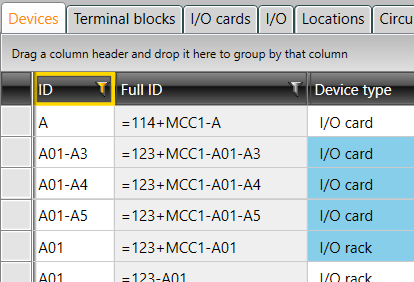
However, the item code is an exception: you cannot edit it in the grid but you can edit it in Excel. When the rows are imported back to the DB tool, the application checks whether it is possible to change the cable type. If not, the old cable type remains in the grid.
Do the following:
-
Select the rows you want to edit in Excel.
-
Right-click and select Edit rows in Excel.
-
Make the desired changes.
Important: Do not close the Excel file during editing. If you do, the changes will not be imported to Electrical DB Tool.
You can edit the columns with white background color:
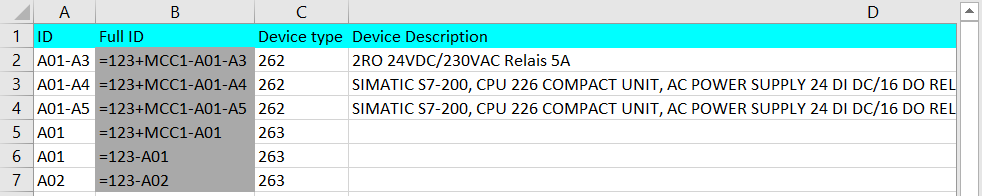
- After you have made all the changes, return to Electrical DB.
- Right-click and select Import rows from Excel.
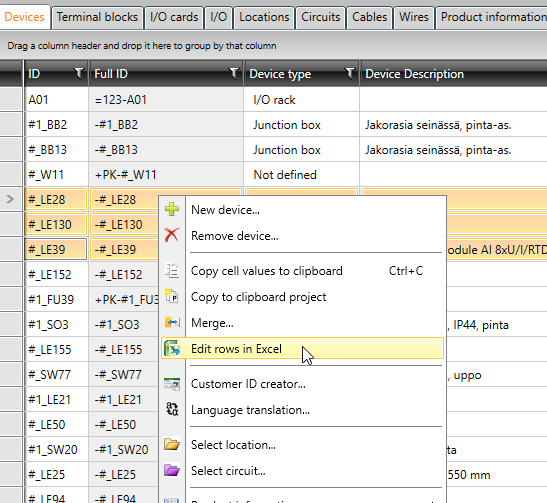
An Excel file opens.
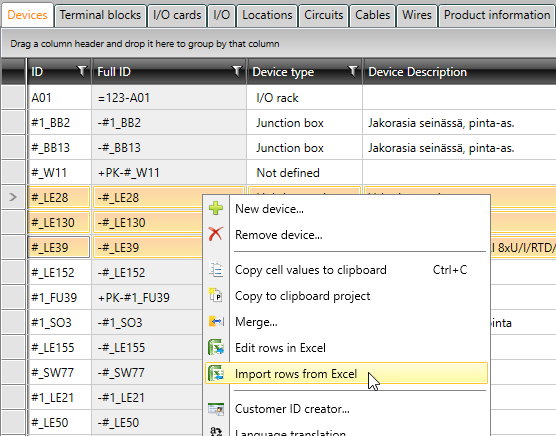
The columns are updated with the new values.