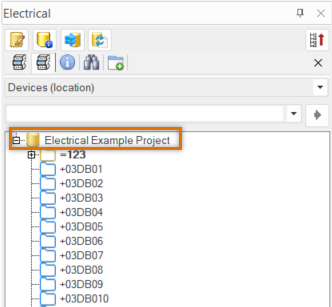You can edit elements in drawings by double-clicking them.
-
If the drawing has not been added to the project, editing is applied only to the occurrences in the current drawing.
-
If the document has been added to the project, editing is applied to all the occurrences in the project. Editing the device ID, for example, creates a new device in the project while other device occurrences remain as they are.
You can add a drawing to the project from the Electrical windows and project tree:
|
|
Add document to project – Add the current document to the project to enable project data editing in the database. When the document is added to the project, the The locations, devices, terminal blocks, cables, and wires become part of project information, after which you can edit them in the Electrical DB Tool. If the document has not been added to the project, editing is only applied to the current document. |
|
|
Add several documents to project – When the current document has been added to the project, the Add document to project button changes to this function with which you can add multiple documents to the project. |