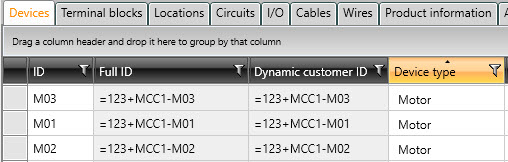|
|
DB tool > Functions tab > Dynamic customer ID creator |
You can generate the desired kind of dynamic customer IDs for devices, locations, circuits, cables, cable packages, and I/Os. The IDs can consist of the desired object data.
Note: If both the customer ID and the dynamic customer ID are empty, device's full ID will be used as the customer ID.
Note: Even if you create a dynamic customer ID, a manually given customer ID will be used by default.
Do the following:
-
Select Functions > Dynamic customer ID creator. The Dynamic customer ID creator dialog opens.
-
From the Parent type drop-down menu, select the desired type.
-
If you selected cable, device or location as the parent type, select one or more items from the Target type menu. If you want the rule to be applied to all target types, select Common rule.
-
Define the rule according to which the customer ID is created:
-
In the first field, enter a string that starts the customer IDs (such as AA-).
When you are creating a new rule, it says New in the Generation rule field.
-
Select the table and a field from that table (such as Devices and ID).
-
If you only want to include a part of the value from the selected field, select an option from the fourth drop-down menu (such as Anything else except ending numbers).
-
In the last field, enter a string that ends the customer IDs (such as -BB).
With the example definitions, the customer ID for the device Q01 would be AA-Q-BB.
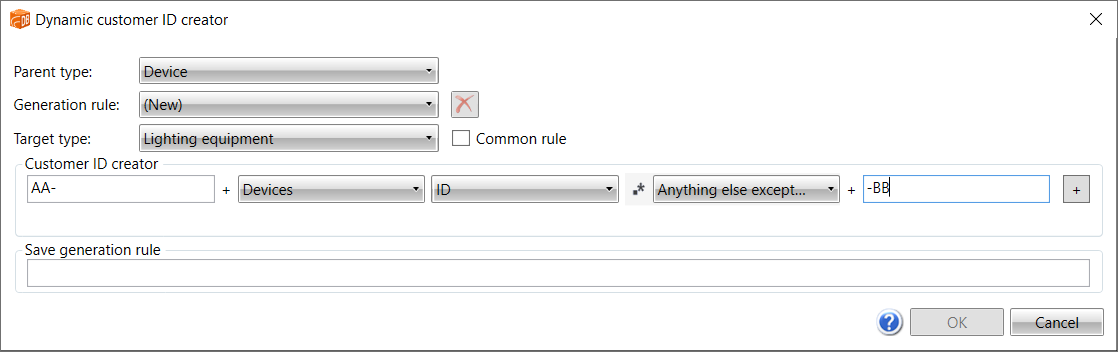
If necessary, you can add more ID sections with the
 button.
button. -
-
In the Save generation rule field, enter a name for the rule. The rule will then be available in the Generation rule drop-down menu.
-
Click OK.
The example image shows dynamic customer IDs defined for motors, defined to consist of the starting letter of the device ID, electrical position and ending numbers of the device ID, all separated by hyphens. Therefore, when the full ID of a motor is =123+MCC1-M01, the dynamic customer ID is M-MCC1-01.