|
|
Layout tab > Cabinets and feeders group > Cabinet |
| Layout tab > Cabinets and feeders group > |
With these functions, you can add distribution boards to the project or edit them.
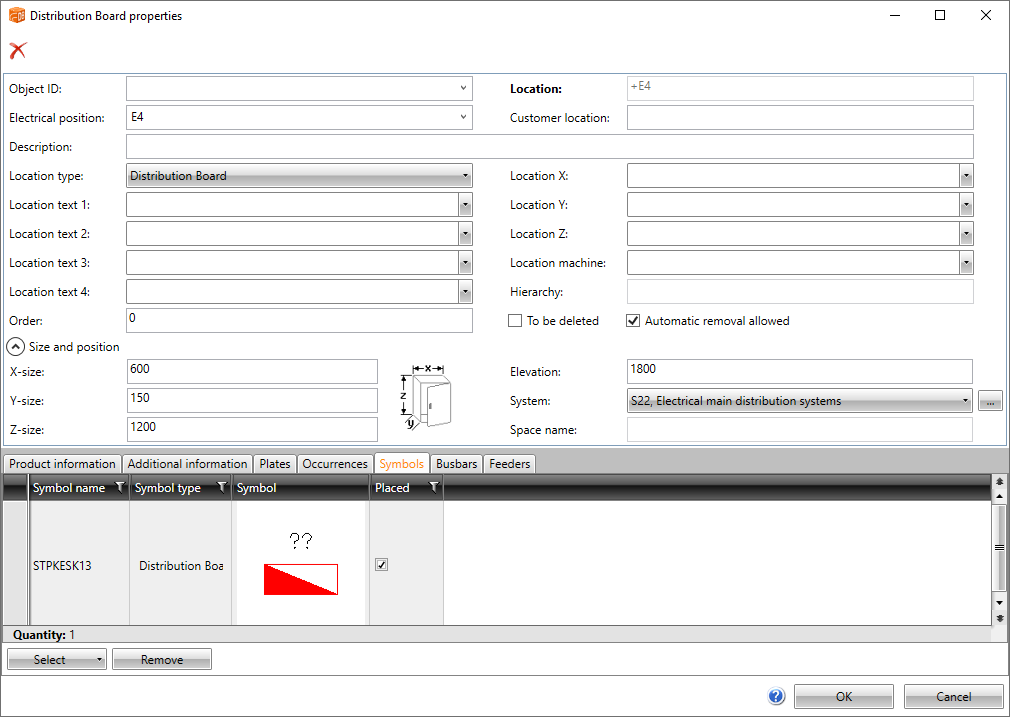
-
Location type shows the type of the location. Only locations of the distribution board type are used in electrotechnical calculations, and you can also only create groups for this type. The other available types are box, field, network cabinet, panel, splitter box, station and valve box.
-
You can select the system for the location from the drop-down menu or indicate it from the drawing. For example, if you indicate a socket outlet (SH411_), then Outlets, Distribution Board system (SH412_) will be selected. If the System field is empty and you do not select a system, you are prompted to do so after clicking OK. You must then select the system in the system selection dialog.