| Layout tab > Other functions group > |
| Layout tab > Other functions group > |
| Layout tab > Other functions group > |
With these functions, you can count the number of the electrical
outlets from the opened drawing or selected elements

The quantity calculation function is divided into four sections:
-
List – Select whether you want to calculate symbols, objects with length, or both.
-
List, desired information – Select what information you want to list for each object.
-
Objects with length – Select which objects with length you want to calculate.
-
List condition – Select the condition for listing objects:
-
Include if any desired information is found – Use this option when you count quantities from a drawing that was drawn using some other program. All symbols have at least a name, so this list condition includes all symbols.
-
Include only if System information is found – Use this option when you count quantities from a drawing that was drawn using Electrical because only electrical symbols have system information, so the quantity calculation does not include other symbols.
-
Include only if all desired information is found – Use this option when you want to include only such symbols that have all the information that you have selected.
-
-
Ignored objects – This function is used to define which elements are ignored from quantity list.
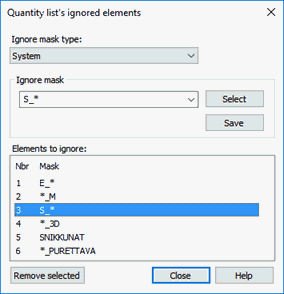
Certain elements can be ignored in the Count electrical outlets and quantities -function. This can be made by defining a ignore mask, which will be used to compare element's properties. All matches will be filtered. There is 5 different properties, which can be used to filter elements:
-
Attribute name
-
Attribute name and value
-
System
-
Symbol
-
Layer
Wildcard characters ? and * can be used within ignore masks. When ignoring elements by attribute name and value ignore mask must be with the following syntax: "attribute name=value".
-
Object with length quantities must have either quantity data or wire data.
When counting quantities from the selected drawings, the lists are made to the opened drawing. The Show list bar symbols in drawing function does not work from this kind of a list.