Insert plug connectors
Let's insert plug connectors inside the device bounding area =123-M01.
Do the following:
-
In the Symbols window, select Plug connector from the Terminals menu and insert the plug connector symbol:
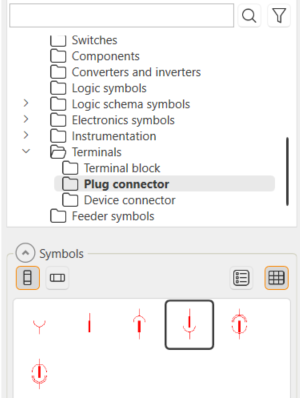
The Insert terminal block / connector dialog opens.
-
Define the following:
-
ID – Leave empty.
-
Number – 3
-
Number of symbols and insertion mode – Space evenly, 10
-
-
Edit the connector numbers according to the example drawing, and move the connectors to where they belong.
 Previous Previous |
Next

|