Insert a switch and contacts
Let's insert a knob for the S01 switch, and then add for the S01 switch.
Do the following:
-
In the Symbols window, select Switches and insert the switch symbol (OPEN/0/CLOSED):
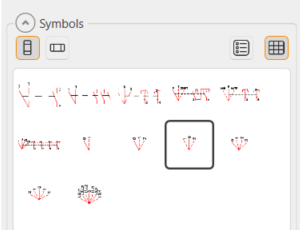
-
Select the switch S01 from the drawing.
-
Right-click, and select Add auxiliary contact. The Adding contacts menu opens.
-
Select a normally-open contact, and indicate the insertion point.
-
Define 1 as the upper number and 2 as the lower number.
-
Insert contact S01:3/4 as described.
-
After inserting the contact symbols, click OK in the icon menu.
 Previous Previous |
Next

|