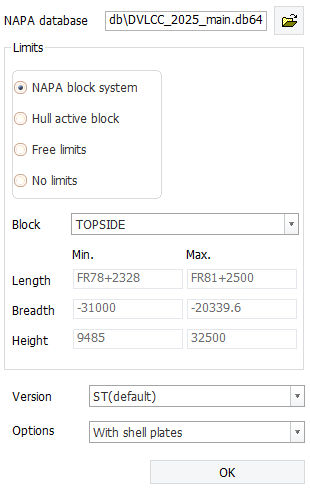NAPA Steel Integration
Tools > NAPA

Integrate a NAPA Steel model. With this function you can transfer a complete NAPA Steel model to a CADMATIC Hull 3D model, maintaining the topology. In the integration process, NAPA Steel structural entities are converted to CADMATIC Hull structural entities.
Integrating a NAPA Steel model
Note: Before you can use the Napa Steel Integration function, you must define the general NAPA Steel integration settings in System Management > Projects > NAPA Steel > Integration Settings.
Important: NAPA Steel Integration works only with converted models from 2025H1 onwards. To be able to use the functionality, open the NAPA Steel database using NAPA software and type CONVERT ST MODEL to convert the NAPA Steel model.
Start the NAPA Steel model integration in the 3D-Contek application, Tools > NAPA. The database that was last open is now opened - if it is present.
Do the following:
-
Select NAPA database file – Select the NAPA Steel database to integrate by browsing to its location.
-
Version – Select the NAPA Steel project version.
-
Limit parts to – Select the limits for the part of the NAPA Steel model that you want to convert:
-
NAPA Block System – Use the limits from the block system of the NAPA Steel model. The exact block definition limits are used, not the limits of the bounding box surrounding the block. Thus blocks with slanted block definitions are imported correctly. This is the default block system for the NAPA Steel project version.
The limits of the selected block are shown in the Margins (limits) section.
-
Hull Active Block – Use the limits of the currently active Hull block. The limits of the selected block are shown in the Margins (limits) section, but it is disabled. NAPA block pane is also disabled.
-
Free Limits – Use custom limits. Enter the limits in the Margins (limits) section.
-
No Limits – Import the entire NAPA Steel model into the current active block. The Margins (limits) section is disabled.
-
-
Select a NAPA block – Select a block from the NAPA block pane by clicking the desired row. The limits of the selected block are shown in the Margins (limits) section. Pressing CTRL and clicking the row deselects the block.
Note: The NAPA block pane is available only when NAPA block system is selected in the Limit parts to section.
-
Name (Napa) – Name of the block given in NAPA.
-
Status – Readiness status of the block given in NAPA.
-
Last integration – Time when the block was last integrated. If the block has not been integrated yet, the field is empty.
-
Name (Hull) – Name of the block in Hull. The name can be the same as in NAPA. If the block has not been integrated yet, the field is empty.
-
-
Shell plates – Select if shell plates are excluded from the integration.
Select to Exclude/Include shell plates, or whether only shell plates are imported during integration (Shell plates only).
-
Click OK to start the integration process.
Related settings:
- System Management > Projects > NAPA Steel > Connection Settings – Define how specific structural entities in the NAPA Steel model are converted to CADMATIC Hull structural entities.