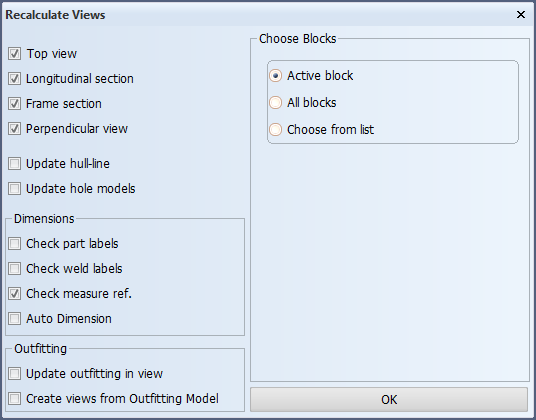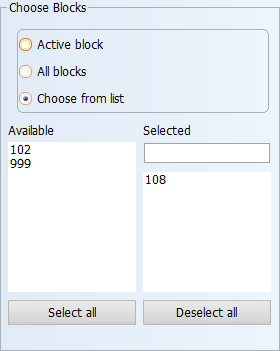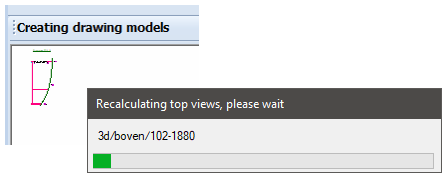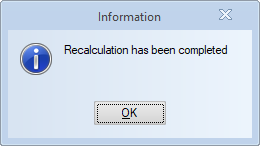Recalculate Views
Tools > Recalculate Views

Update all the views in the active block, all blocks, or selected blocks in one go.
Note: The information about drawing names associated with parts which are no longer visible in the active drawing are not updated while saving a drawing. For more information, see Views and drawings.
It is recommended to recalculate all the views in the following situations:
-
Before creating sheet drawings;
-
Before printing/plotting sheet drawings;
-
Before creating any kind of export files.
Do the following:
When you start the function, the Recalculate Views dialog opens.
-
Select which type of view(s) to update: Top views, side views (longitudinal sections), frame views (frame sections), and/or perpendicular views.
-
In Choose Blocks, select whether to update the views in the current block only, all blocks, or selected blocks.
Selecting Choose from list, a selection panel where you can see all the available blocks becomes available. Click on a block in the Available field to select it, or enter the block number under Selected and press Enter. You can remove a block from the selected blocks list by clicking on it.
-
Optionally, select to update the hull line and hole models.
-
Dimensions – Optionally, select to update automatically placed dimensions.
-
Outfitting – Optionally, select to update the outfitting items in the views.
-
Update outfitting in view – Update the outfitting in the views.
-
Create views from Outfitting Model – When you select this option, requests for updating the outfitting are sent to Outfitting's Hull Agent, and the drawings are updated in the background instead of updating them directly.
Note: When any of the views have connected equipment in them, only select Update outfitting in view. Otherwise the equipment may not be correctly positioned after the update. See Modify Equipment Connection for information on connected equipment.
-
-
Click OK. The system shows the progress of the recalculation process in a progress bar and briefly displays the view being updated minimized in the top left corner of the graphical window.
At the end of the recalculating process, the system displays a message window. Click OK to finish the action.