Recalculate
Tools > General > Recalculate
Recalculate 3D-items. Select from the following functions:
Construction Parts – Recalculate the selected construction parts.
All Construction Parts – Recalculate all the construction parts.
Recalculating construction parts
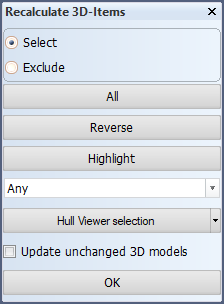
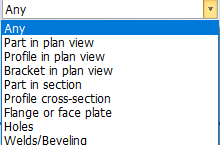
In the graphical window, select the construction items that you want to recalculate.
- Use options Select and Exclude to either include or exclude items from the selection when you indicate them in the graphical window.
- All selects all the face plates in the drawing in one go.
- Reverse deselects the currently selected face plates, and selects the currently unselected face plates.
- Highlight highlights the currently selected items in the graphical window.
You can use the drop-down menu to limit your selection to a specific construction items. Only items of the selected type can be selected.
You can also select the construction items in Hull Viewer or by logistical selection.
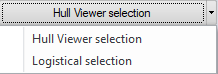
- For Hull Viewer selection, select Hull Viewer selection. Hull Viewer opens. See Hull Viewer selection.
- For logistical selection, select Logistical selection. The Select parts for recalculating dialog opens. Select the selection criterion, and then in the next dialog define your selection. See Logistical selection.
Unchanged construction parts are not calculated by default. Select Update unchanged 3D models to recalculate also the unchanged construction parts. This might be necessary in situations where settings affecting the weight values of parts have been changed.
Note: The actual area is used in recalculation. Use caution in selecting parts which are partly outside the actual area, because the recalculation results may be affected. This may happen when calculating shell frames on a hull line that has more than one intersection with its borders, for example.
Click OK to perform the recalculation.