Settings
Logistics > Process And Job Codes > Process And Job Code Numbers
Process and job codes can be defined for different types of construction. The codes are used in reports and other production information to indicate production personnel how to prepare construction parts before assembling them into blocks or panels.
The first setting Process/Job Code Method determines whether numbers or characters are used in the process and job codes. Also the setting Show Bevel Types applies for the number and character methods.
The rest of the settings here are additional settings for the character method.
-
The process and job order settings define the order in which different types of construction on a plate or profile should be handled. Select construction types from All fields to Current field(s) to set the order.
-
The bevel setting controls which bevel types get process and job codes.
Process/Job Code Method
Define whether numbers or characters are used in process and job codes.
-
Use Numbers (default) – Numbers are used in process and job codes.
The codes are defined in Process And Job Code Numbers. The system will use the process and job numbers defined in the table if all of the set conditions are met.
-
Use Characters – Characters are used process and job codes.
The codes are defined in Process Code Characters and Job Code Characters. The system will add the characters defined for a construction type if the corresponding construction is present. If several construction types are present, characters for all those types will be added one after another. The order of the construction types' characters is defined with the process and job order settings.
 Show/hide example
Show/hide example
Following is an example of how process codes using characters can be constructed. Job codes work similarly.
The code order is set as follows:
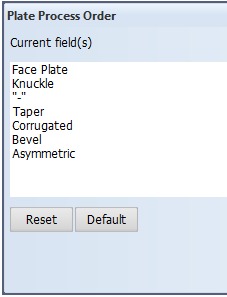
The codes are defined as follows:
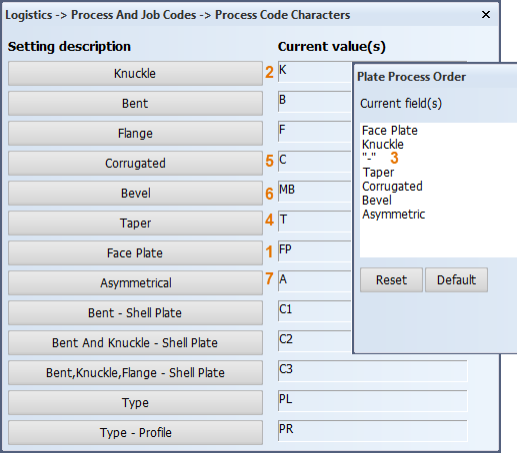
For a plate with a knuckle, faceplate and a bevel but no taper, the resulting code is as follows:
FPK-MB
Important: If the character method is taken into use in a project which is using the number method, the data type of the Processingcode and Jobnumber logistical database fields must be changed from Integer to Character. This can be done in System Management > Logistics > Logistical Database Layout. If the method is later changed back to number-based, the logistical database fields must be set back to Integer.
Important: Use of the character method should be preferred, because the number method will eventually be removed.
Plate Process Order
Define the processing order for plates. The construction codes (characters) for the different construction types appear in this order in the process codes. See the example above under Process/Job Code Method.
Profile Process Order
Define the processing order for profiles. The construction codes (characters) for the different construction types appear in this order in the process codes. See the example above under Process/Job Code Method.
Plate Job Order
Define the job order for plates. The construction codes (characters) for the different construction types appear in this order in the job codes. See the example above under Process/Job Code Method.
Profile Job Order
Define the job order for profiles. The construction codes (characters) for the different construction types appear in this order in the job codes. See the example above under Process/Job Code Method.
Show Bevel Types
Select the bevel types for which Bevel process and job code numbers or characters are shown.
If a bevel type is defined here, and the same bevel type is present on a plate/profile, that plate/profile will get the defined Bevel process and job code numbers or characters, otherwise the part will not get the code numbers or characters.
This means that, for example, if the I bevel is not included in Current field(s), and an I bevel is present on a plate, that plate will not get the Bevel process or job code numbers or characters for the I bevel.