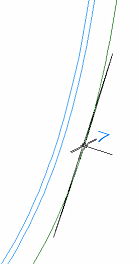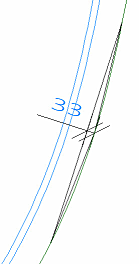Settings
Production > Profile Bending > Settings
Bending Length Added
Set additional bending length. This setting is used by the Create Production Information function when generating profile bending lists and profile sketches. See The Create Production Information function in the Generating Production Information User's Guide.
Note: The Length set in Logistics > Profile Bending > Properties is used for additional length instead of this settings, if defined.
Stepsize
Define the stepsize for the coordinates of bent profile calculation.
Add Extra Endshape Length
Set additional endshape length.
This setting is used in the Shell Frame Bending Lists and Profile List functions.
Bent Profile Min. Sagging
Set the minimum sagging for the end of the profile to be considered as bent. Use the value -1 to indicate that extra length should be added at both ends of the profile.
This setting is used in the Shell Frame Bending Lists and Profile List functions.
Amplitude Method
Set the method for calculating the amplitude for shell frames and face plates.
-
Outside (default) – Amplitude is calculated on the outside of the shell. The system takes into account all contour points wider than 0.5 mm, enlarges the two related vectors by 0.5 meter, and then calculates the amplitude.
-
Inside – Amplitude is calculated inside the shell. The system takes into account all contour points over the length of 0.5 and 1.0 meter, and calculates the real amplitude.
After the calculation, the system checks the settings in Production > Profile Bending > Conditions, stored in the maximum_bend_radius.dat file in the active norms, to determine whether the shell frame or face plate should be treated as straight or bent. See Conditions.