Unite
Production > Reports > Report Layout > Unite
The Unite Report Builder dialog opens when you click the Unite button in the main Report Layout dialog.
With this function you can combine report lines. Select which available fields should be combined. When multiple data rows fulfill the unite rule, there is only one row present for that data in the report. Other rows which have the same data are skipped. The system applies the summarize rules on the united data. See Summarize action under Special layout options in the Report Layout help topic.
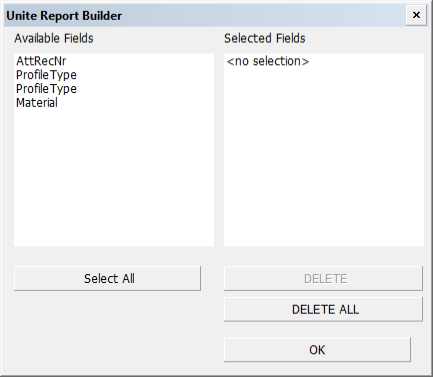
Notes:
-
Only fields containing Real or Integer data types can be united. Fields containing data type Character cannot be united.
-
In WBD 3D sketches, the system always unites the data fields of each part into one row. Therefore it is not necessary the define the fields to be united for WBD 3D sketches.
When report lines are united, some settings are available in System Management to control the appearance of the description if it is part of the report:
Production > Reports > Settings > Report Unite Warning and Long United Line Field Text.