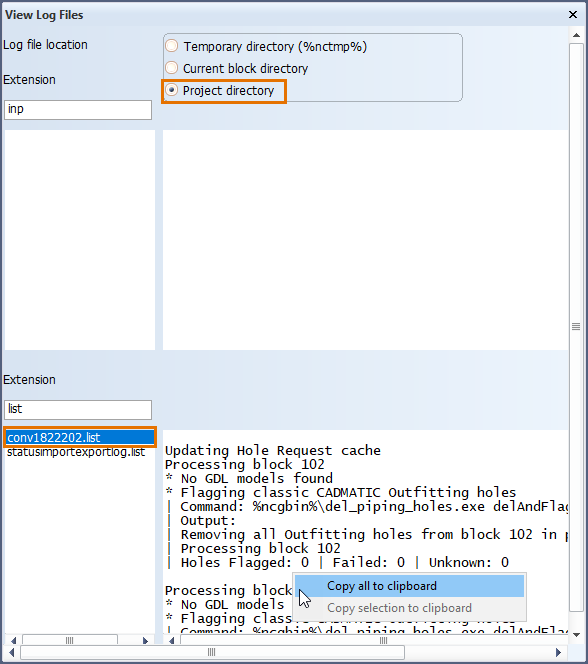Conversion of hole requests
When adding or importing an existing Hull Classic (HDX) project into Hull COS, the system handles Hole request states as follows:
-
Acceptance Status is set to Accepted.
-
Hole Type (Production Method) is not changed if the hole request has been processed in the CADMATIC Hull Classic project.
-
Lock Status is not changed if the hole request has been processed in the CADMATIC Hull Classic project.
If needed, Acceptance Status can be changed in CADMATIC Hull after the project conversion either one hole at a time with the Hole Status function, or by using the restore_rfh_status_after_conversion command line tool. See Changing hole request states after project conversion.
Hole requests not processed in the conversion
In the project conversion process the system looks for matches in hole geometry (position and direction) between the hole requests in COS and the hole requests in the Hull Classic project, and processes the matching hole requests. It is possible that a match is not found for all hole requests. These hole requests are not processed, and they must be processed manually after the conversion. The hole requests not processed in the project conversion are listed in the conversion log.
To access the conversion log, go to Hull > Help > Supporting Tools > View Log Files. In Log file location, select Project directory. Then select log file conv182202.list from the list at the lower part of the dialog. You can right-click on the file contents pane to copy the contents to the clipboard.
See also Resolving issues in Plant Modeller below.
Holes from RFHs missing after conversion
Those holes in a CADMATIC Hull Classic project which originated from a hole request, and do not have a matching Hole Request object in the COS database, are lost in the conversion process and will not be present in the converted COS project. This will happen when the original hole requests were removed from COS. These holes can be restored by running the restore_rfh_status_after_conversion command line tool with the restore_unmatched option. Hole Request objects will not be created for the restored holes, and therefore they will not show up as hole requests in Hull Viewer or Plant Modeller's Hole Manager. Only those holes are restored which clearly do not have any possible matches in the Hole Request objects in COS.
See Usage of restore_rfh_status_after_conversion.
Resolving issues in Plant Modeller
During conversion, the following issues may arise that require action from the Plant Modeller user:
-
Hole geometry was changed in Hull – If the geometry of a hole request was changed in Hull, those changes will be lost and the geometry will be restored to the original geometry as set in Plant Modeller. The changes done in Hull need to be manually reapplied in Plant Modeller, after which the updated Hole Request can be sent to Hull for acceptance.
-
Hole requests corresponding to a pipe penetrating the plate under an angle disappear in Hull – If the project has penetrations that are not perpendicular to the plate, the height of the hole request might be too small for the new version of Hull to detect the plate that should be penetrated by the hole request.
In such cases, reset the height in Plant Modeller as follows:
-
Find the hole request in Hole Manager, and check it out.
-
Click Edit Properties. The application warns you about doing this, since the hole request has a trigger.
-
Click Yes.
-
Click Fix Thickness.
-
Click OK. The height of the hole request is recalculated.
-
Click Request Update to send the updated hole request to Hull. In Hull, the drawing that should contain this hole request can be updated, after which the hole request should appear.
-