Select the parts to process
The Create Production Information dialog shows the selection that was made when this function was last used.
The number of selected plates and/or profiles are shown at the top, along with the date and time of the selection.
Creating a new selection
Select the construction items to process from one of the logistical selection menus available in the Selection criterion drop-down menu, or from Hull Viewer.
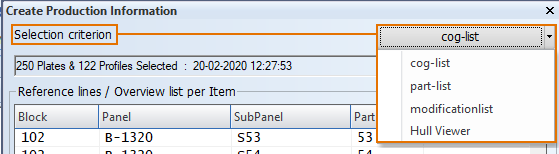
See Logistical selection for more information.
Once the new selection has been made, the system refreshes the list of selected parts.
The selection can include plates, profiles (including shell frames) and lugs. Lugs are coded separate from their main part, meaning that the system generates a separate DXF file for each lug with the same part number. The DXF files of coded plates and profiles do not include lugs. Lug part numbers can be included in the plate and profile DXF files if so defined in System Management > Production > Plate Cutting Data > Marking > Lugs.
Note: Only the selected construction will be processed.
