Surface orientation
The orientation of the surfaces in the shape is crucial for the way that the intersections are oriented in CADMATIC Hull.
The  button on the toolbar can be used to visualize the orientation of the surfaces and curves. Clicking the button will cause the inside and outside of the surfaces to have different colors. Generally, the outside of the ship should appear in gold, the inside in jade (see Recommendations for use in CADMATIC Hull).
button on the toolbar can be used to visualize the orientation of the surfaces and curves. Clicking the button will cause the inside and outside of the surfaces to have different colors. Generally, the outside of the ship should appear in gold, the inside in jade (see Recommendations for use in CADMATIC Hull).
To reverse the direction of a surface, right-click the surface and select Change properties from the balloon. Select Reverse direction in the Properties dialog that opens, and click OK. See also Surface / curve properties.
The direction of curves is visualized using arrows indicating the direction. Their directions can be changed in the same way as surface orientations.
The example below demonstrates the importance of the surface orientation. One surface of the shape is reversed (jade outside). When an intersection is performed across this surface, the intersection produces three branches (separated with dots in the picture), because of the direction of the curves (indicated with arrows in the picture). This will cause problems when constructing plates or shell frames along the hull at this position.
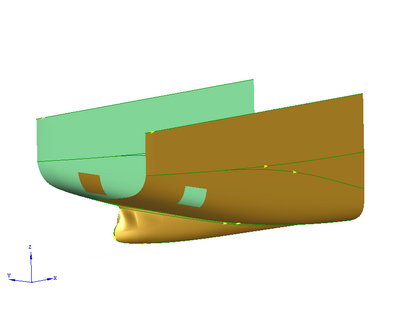
Shape with one surface orientated incorrectly

Resulting intersection