Indication line
An "indication line" is placed between the point where the construction item is selected and the nearest connection point in the part label model, when the distance between these two points is larger then 50% of the part label model's diagonal, as shown in the figure below.
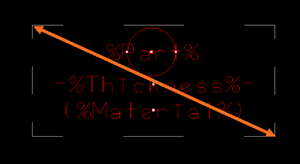
This default 50% limitation is valid for text and number labels, but not for dimension label, even if the dimension label locals on the part the indication line will still be added.
The indication line will be drawn in the pen 3 setting of the appropriate text properties group. If lines (or even other items) in the part label model should also be displayed in the same pen, then these lines should get (Eagle) attribute 10 set to indicationline.
Tip: In System Management > Drawings > Layer Definition > Layers, define a layer called indicationline and use the Line Style toolbar to set the layer of the appropriate part label items to this layer.