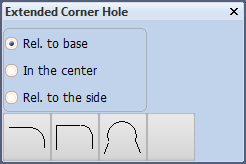Topological extended corner holes
Extended corner holes can be created on plates in the 3D-Contek application, Construction > Draining/Corner Holes > Insert > Extended > Extended Corner Hole.
The following options are available:
- Rel. to base – The indicated relation of the hole will be toward the base.
- In the center – The corner hole is centered in the corner of both lines at the indicated side.
- Rel. to the side – The second relation of the hole will be toward the side.
Inserting a topological hole
Two relations must be defined for a topological corner hole: the base relation and the side relation. The following items can be relations to a topological corner hole:
-
A plate, bracket or shell frame in cross section
If the relation is a plate in cross-section which has seams splitting the plate into plate parts (i.e. a panel), the different thicknesses of the plate parts are taken into account when positioning the corner holes on the plate contour. See Holes in plates split by seams.
-
A plate in plan view
-
A hull line
A part in cross section can only be selected once. If a relation to a plate in plan view is selected, it should be the same plate which the corner hole is to be added. Only parts from a solid block can be selected for this process.
When selecting a part: the plate in plan view has precedence over a plate in cross section and a plate in cross section has precedence over a hull line.
The icons which can be selected below the options for the relation toggle are set by the Corner holes and the 3D-Contek setting in the System Management application. The dialog that appears after selecting an option about relation behavior and selecting a related part depends on the type of the corner hole selected.
Maximum bevel opening
The maximum allowable bevel opening must be determined for each side of the hole by the system administrator using the corner hole's type file. The value for the base dimension of the hole can be used in corner hole type files as variable R9. The value for the side dimension of the hole can be used in corner hole type files as RA.
Shifting
If a topological extended corner hole is shifted, it has to be repositioned to the contour of the part which it belongs to. If a shift leads to either the base or side dimension exceeding 50 mm, then the corner hole will no longer be topological. If the corner hole remains topological then the position will not change because it is relative to the related parts. The behavior of this function is similar to topological draining holes. If a shift leads to a situation where no intersection can be found then the corner hole will not be shown until it can find an intersection again, during recalculation of the part.
Copying and moving
A topological corner hole will remain topological when it is copied or moved unless no proper relations can be found. If no relations can be found, this will be reported in the messages window. If a hole remains topological during a move or copy action, then it will stay connected between two parts. The system does not check the distance between its original and new position of the hole and only ensures it remains placed against the related parts.
A relation should never change its type during a copy or move action. For example, a relation to a plate in plan view should be replaced by another plate in plan view, such as the plate to which the new corner hole belongs. Likewise, a relation to a part in cross section should always be replaced by a relation to a part in cross section.
See Copy 3D-items and Move 3D-items.
Recalculation
Topological corner holes are recalculated when the associated part is recalculated, however, non-topological corner holes are not.
Extended corner holes are recalculated when:
-
The associated part is modified or recalculated.
-
The hole was copied, moved or shifted.
Holes that were created but were not visible will still be recalculated according to the conditions above. Once recalculation has completed successfully, the hole will be restored and will be visible again.
Information
If a selected corner hole is topological, then the 3D-item information function in 3D-Contek and Hull Viewer will show relation information in the Extra tab.