Lugs to small part
To be able to code a lug and create the Hull Viewer model for it, LCOLL, PCOLL, CCOLL and/or ACOLL lines must be included in the shape definition section of the lug type file. The type file must contain an LCOLL line for each L line, a PCOLL line for each P line, a CCOLL line for each C line, and an ACOLL line for each A line in the lug type file. Without these lines, the elements of the shape defined with the L, P, C and A lines will not show up in the coded part or Hull Viewer.
These lines should contain the same definitions as their respective L, P, C and A lines. See Shape definition for more information on the L, P, C and A lines.
The lug ends with the SCOLL line, but only if the system must correct the plate to the hull shape, or if the part code (prpa code) is requested on the coded part. In most cases the A1 until A4 variables can be used to calculate to correct lug along the hull shape. In this case the SCOLL line is not needed.
Example
The following example shows how to define a lug for coding.
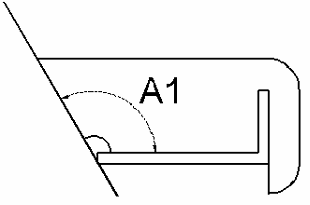
LCOLL -0.8 R3 0 R3
LCOLL 0 R3 H1+R4 R3
LCOLL H1+R4 R3 H1+R4 R3
CCOLL H1+R4 R3-R2 R2*V1
LCOLL H1+R4+R2 R3-R2 H1+R4+R2 0
CCOLL H1+R4 0 R2*V1
LCOLL H1+R4-R2 0 10 0
LCOLL 10 0 0 -10
LCOLL 0 -10 -0.8 R3
SCOLL R7 0 0 R8 noshape
If a SCOLL line is used in the type file, the first and last line will be corrected to the hull shape, which does not always gives the correct lug shape. In that case the contour of the plate must be completely defined by the user. The A1 until A4 variables can be very useful in that. The noshape argument can be used to tell the system to ignore the hull shape and use the user-defined definition. The shape correction will be skipped in this case.
The part number of a lug can be included in the coded part near the cutout. See Lug Partnumber for more information. With the Lug Partnumber Postfix setting, a text can be placed after the part number. The postfix text can be defined as part code (prpa code). This code can be used to indicate that the lug can be made as a standard lug instead of a non-standard one. The same can be done for the Lug Partnumber Prefix setting.
A condition needs to be added to the lug type file to define whether the lug is a standard lug of not. The condition is defined by setting the size of the profile for which a standard lug is used. This is done in the SCOLL line of the lug type file
SCOLL X1 Y1 X2 Y2
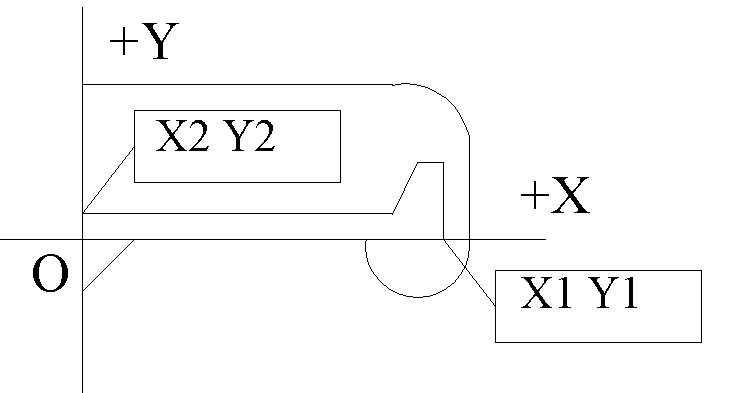
If the line is set to be SCOLL H1 0 0 B1, the part code (prpa code) will be use for all profile sizes always.
By using R variables and/or V variables in this line, you can set exactly for which profile size(s) a standard lug is used. A standard lug is used when the R and/or V variables have the appropriate value(s).
For example, with SCOLL R7 0 0 R8, a standard lug is used if the value of R7 is not equal with the height of the profile H1 (the height is the exact height with the elongation caused by intersecting the plate with the profile).