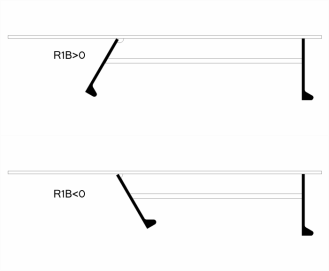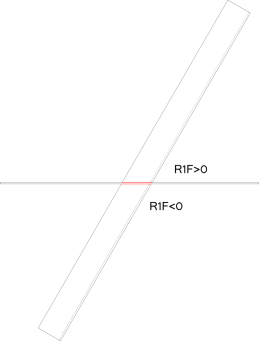Defining profile beveling rules with configuration files
A text editor can be used to create a profile beveling rule file.
A rule file can consist of one or more conditions (expressions), each with its own 'answer' that is used if the expression results to true.
A special separator character is needed between a condition and its answer. This separator character is the $ character (ALT+0036) or ASCII character 01 (ALT+0001).
Each rule file also can contain a default answer as the last line, which is used if none of the expressions is true.
The first line of a rule file contains comments only.
General profile beveling rule file
Below is an example of the contents of the general profile beveling rule file profilepdb0001.cfg. The system uses this file when Bevel Generator is run to automatically add predefined bevels.
General profile bevel rule
weld_conn==conn_prf_base $ profilepdb0002
weld_conn==conn_prf_body $ profilepdb0004
weld_conn==conn_prf_flange $ profilepdb0003
weld_conn==conn_fpl_base $ profilepdb0002
weld_conn==conn_fpl_body $ profilepdb0004
weld_conn==conn_fpl_flange $ profilepdb0003
weld_conn==conn_shfr_base $ profilepdb0002
weld_conn==conn_shfr_body $ profilepdb0004
weld_conn==conn_shfr_flange $ profilepdb003
3
The file consists of conditional expressions to check where in the profile contour a connection to the related part is located. Based on the location of the connection, the system is directed to another rule file which in turn determines which predefined bevel to add at that location. For instance in the example above, when the connection is located at the baseline of a profile, rule file profilepdb0002.cfg is called.
-
The $ symbol separates the conditional expression from the result which is returned if the condition is true. The result is another rule file in this case.
-
The last line defines the number of the predefined bevel that is added if none of the expressions are true, for example if there is no connection at the relation.
More information on the variables used in the general profile beveling rule file can be found in Weld configuration files, under keyword weld_conn.
Other beveling rule files
The beveling rule files called from the general profile beveling rule file profilepdb0001.cfg contain rules to determine which predefined bevel is to be added at a particular connection (weld line). The rule files must be named as profilepdb####.cfg.
The result of a profile bevel rule must be a pre-defined bevel number. Predefined bevels can be set in System Management > Construction > Welds/Bevels > Predefined Bevels. If for a certain case no pre-defined bevel is desired, 0 should be returned.
Variables (keywords)
The regular and weld variables can be used as keywords in these rule files. See Variables and Variables (keywords) in weld configuration files.
In addition, the following variables are available for profile beveling rules:
-
R1P – Tangent of the angle between the profile and a line perpendicular to the plate.
 Show/hide example
Show/hide example
For example, rule file profilepdb0002.cfg could contain the following:
Check on angle of profile to plate
R1P<0 $ 1
R1P==0 $ 2
R1P>0 $ 2
2
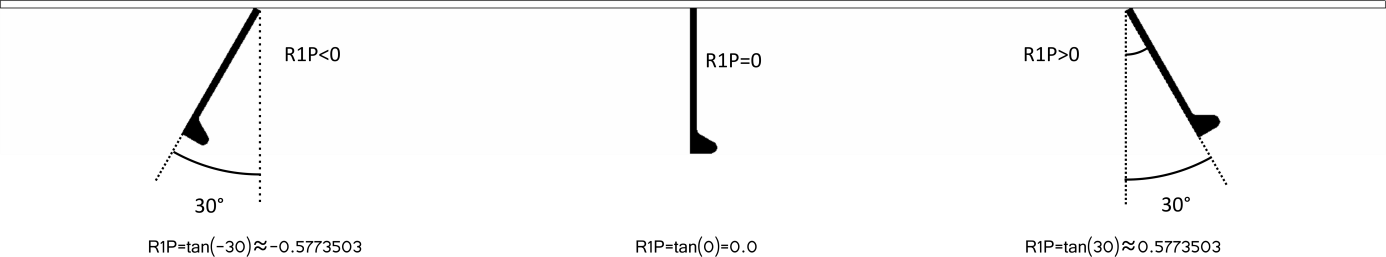
If R1P = -0.577, then the predefined bevel number 1 will be applied, number 2 if RP1=0, and number 2 if R1P=0.577.
-
R1B – Tangent of the angle at the end of a profile between body and related part.
-
R1F – Tangent of the angle at the end of a profile between flange and related part.
Properties of a profile and those of the part connected to the profile are indicated in the variables by postfixes _1 and _2, respectively:
-
Postfix _1 indicates that the variable describes a property of the profile.
-
Postfix _2 indicates that the variable describes a property of the part connected to the profile.
Note: In situations where the profile is a face plate, the bevel will always be on the connected plate, not on the face plate. Postfix _1 still indicates that a variable indicates a property of the face plate.