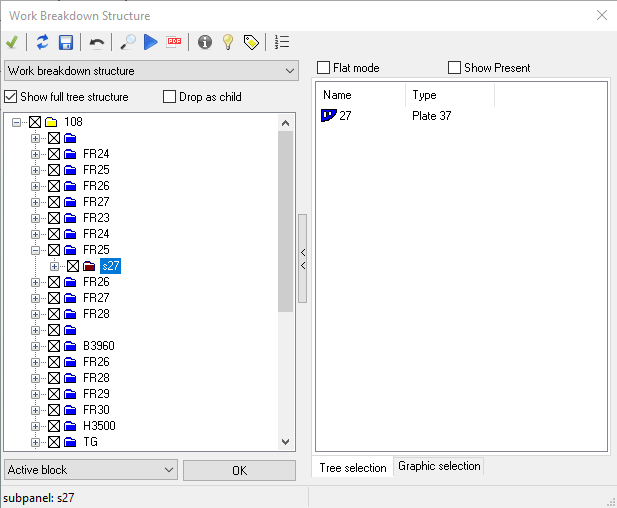Tree structure
It is important to order the weld lines within the tree structure because a welding robot will follow the same order as is defined here. The Work Breakdown Structure helps the user to define this welding order. It is easier to define the Work Breakdown Structure properly before reorganizing the welds within the Weld Manager dialog.
The welds in the tree structure can be dragged within their branch or to another branch. Welds can also be dragged from the Weld list to the tree structure. This way, welds can be selected and then dragged to the desired location within the tree structure to set up the proper construction order. Multiple welds can be selected from the weld list and dragged using the Shift or Ctrl keys into the tree structure.
Welds that join two assemblies together can be dragged to a higher level between two assemblies / panels in the tree structure.
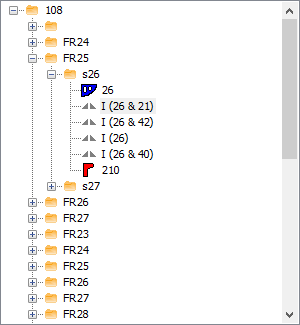
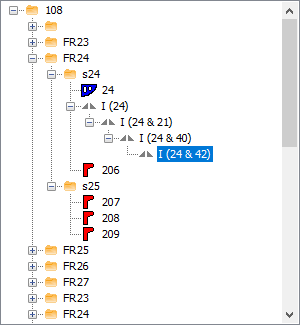
The tree structure defined in the Work Breakdown Structure dialog determines the tree structure in the Weld Manager dialog as well.