Weld label models
Weld label models are stored in <project>\norms\cvar\weld. The three types of weld label (dimension, number, text) each have their own model file.
The default weld label models are:
- ps_l_weldsymbol.mod (dimension weld label)
- ps_s_weldsymbol.mod (number weld label)
- ps_t_weldsymbol.mod (text weld label)
Additionally, CADMATIC Hull standard norms contain several example weld label models. You can copy these into your active norms folder, and then modify to fit your specific requirements. If you want to start using the provided weld label models, you must also copy the weldlabel.ins file from the default norms into your active norms.
Specific weld label models can be automatically applied to specific bevel types, or specific combinations of the bevel type and the weld method. Up to 18 weld labels for specific situations can be defined in System Management > Presentation > Weld Labels > Weld Label Models. See Weld Label Models in the System Management help.
The Presentation > Weld Labels > Replace Text Fields setting in the System Management application is used to customize the weld label models of the current %ncgnorms%. The possible keywords that can be used are:
- weldatt1 to weldatt32 – Contains the weld attribute as defined by the corresponding att*. These attributes are set in System Management > Construction > Welds/Bevels >Weld Attributes.
- welddrawing – The name of the last saved drawing which contained the weld line.
- weldlength – The length of the weld line.
- weldmat1 – The material of the 1st part to be welded.
- weldmat2 – The material of the 2nd part to be welded.
- weldname – The name assigned to the weld line.
- weldpart1 – The name of the 1st part to be welded as defined with the Weld Part Name Definition setting in System Management > Construction > Welds/Bevels > Settings.
- weldpart2 – The name of the 2nd part to be welded as defined with the Weld Part Name Definition setting in System Management > Construction > Welds/Bevels > Settings.
- weldsheet – The name of the last saved sheet drawing which contained the weld line.
- weldth1 – The thickness of the 1st part to be welded.
- weldth2 – The thickness of the 2nd part to be welded.
These keywords must be surrounded by percent signs (%).
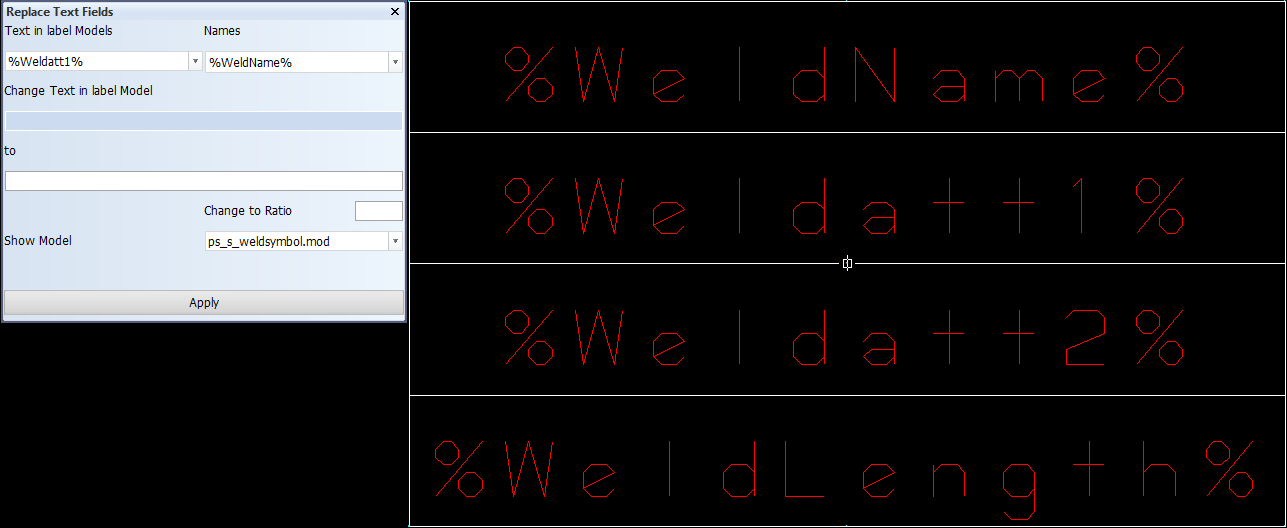
weldatt1 to weldatt32, used in weld model, must be present in <project>\norms\cvar\weld\weldmgr.cfg, or the value of the attribute will not be filled in.