Insert flexible objects
There are two types of symbols for valves in the Example Project.
-
ISO and DIN standards have a symbol for each valve type and a label for each actuator.
-
In the Select Object pane, Cadmatic > Armature > VALVES contains a template for flexible, database-driven valve with actuator.
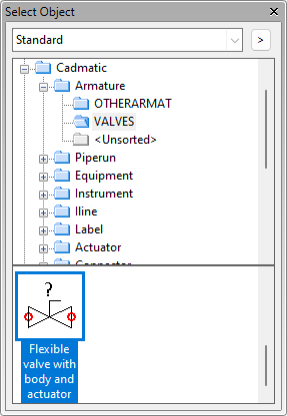
When using the database-driven template, instead of selecting a symbol for the valve and a label for the actuator, you make the selections when you edit the valve data.
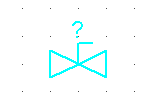
When you edit the data, you can select the flexible part either by writing the name of the 2D symbol or by clicking Select and selecting the symbol from Object Browser. After you have selected the symbol, the preview is updated.
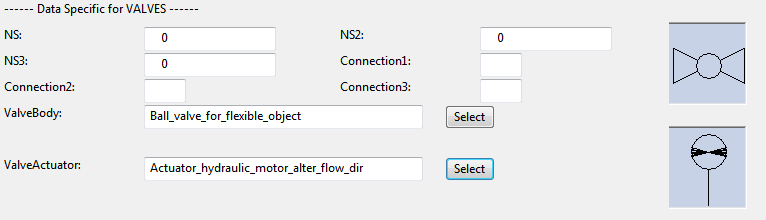
Click OK to save the data and close the panel. You can see that the symbol is updated.

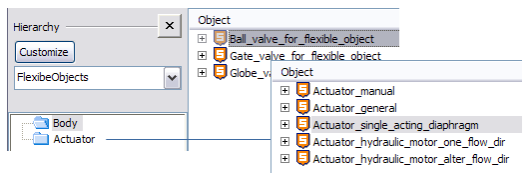
Later, it is easy to select another body or actuator for the flexible object using the context command Edit data.