Insert terminator
Insert a terminator at the end of the pipe in a branch or main run to indicate that this is where the pipe ends and that no other component will be connected to it.
Do the following:
-
Select the terminator type from the Select Object pane.
-
Click the end of the branch or pipe run where you want the terminator to be placed. The Edit Terminator Data dialog opens.
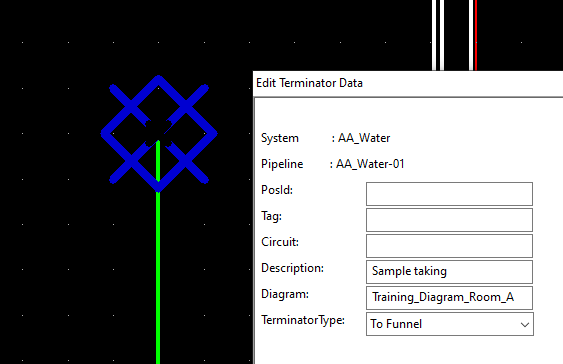
-
Fill in the information. TerminatorType can be set to "Free", "To Funnel", or "To Channel". Then, click OK.
-
Insert the terminator label to the diagram. The label shows the information you entered for the terminator object.
