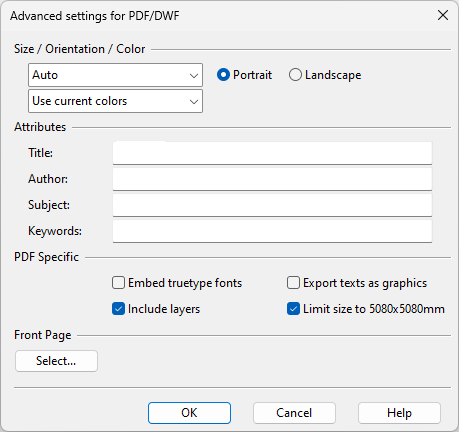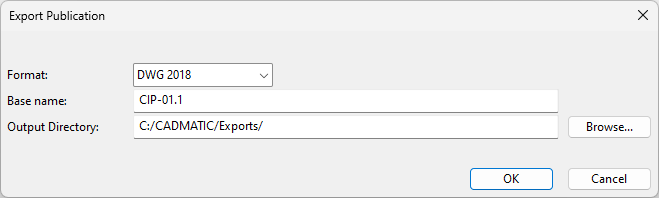Exports
You can export isometric drawings and spool drawings in various formats.
Export
This command exports the selected checked-in drawing using the Drawing Export settings of Piping Isometrics & Spools. The command opens the export dialog of the format that has been specified in the settings.
Export Multi Page PDF
You can export the selected drawing as a multi-page PDF file to the folder defined in the Drawing Export settings of Piping Isometrics & Spools. The command opens the Advanced settings for PDF/DWF dialog where you can define the following settings for the export.
-
Size / Orientation / Color – Select the page size, the page orientation (Landscape or Portrait), and how to export colors:
-
Use current colors – Export everything using the colors shown on the screen.
-
Black & white – Export everything in black and white.
-
Grayscale – Export everything in grayscale.
Note: If the drawing sheet or the drawing views contain objects whose color is white or close to white, they are exported in black color.
-
-
Summary information – Fill in the fields Title, Author, Subject and Keywords.
-
PDF Specific – Select the options as appropriate.
-
Embed truetype fonts – Select this option to embed the fonts in the PDF file.
-
Include layers – Select this option to include the layers in the PDF file.
-
Export texts as graphics – Select this option to export texts as graphics (and not as text).
-
Limit size to 5080x5080mm – Select this option to set the maximum page size to 5080 x 5080 mm, to make the PDF file comply with ISO 32000.
-
-
Front Page – Click Select to insert a DWG, DXF or DWF file to the front page of the PDF.
Latest Publication
You can export a file that fully matches the contents of the latest published document version. The command opens the Export Publication dialog where you can define the following settings for the export.
-
Format – Select the export format.
 Show/hide details
Show/hide details
-
JPEG
-
DXF 2000
-
DWG 2004
-
DWG 2007
-
DWG 2010
-
DWG 2013
-
DWG 2018
-
DWF
-
PDF
-
SVG
-
BMP
-
PNG
-
-
Base Name – The default base name is the name of the document object; you can edit the name if you are exporting a single publication.
-
Output Directory – Click Browse to select the output folder.
TF and AM Link
This command exports production files for Transfluid and Addison McKee bending machines. See Transfluid and Addison McKee Link.
Setup TF and AM Link
This command opens the settings for Transfluid and Addison McKee export. See Transfluid and Addison McKee Link.
PipeFAB Link
This command is available if the PipeFAB link has been installed, you have a license for PipeFAB export, and the Transfluid and Addison McKee link is not active in your environment. See PipeFAB Link.
Welding Book Link
This command is available if Welding Book export has been enabled in Automatic Annotation Settings. See Welding Book Link.
PCF Link
This command is available if PCF export has been enabled in Automatic Annotation Settings. See PCF Export.