Load Updates
The changes you make to the model can be updated to the COS database by Saving the area model. The changes that other designers have made become visible if you load updates from COS.
On the Model tab, in the Tools group, the Load Updates button provides access to the following tools.
Load updates
Select this command to load updates from other Plant Modeller areas that have been updated to COS.
-
If your model is up-to-date compared to the COS database, the following dialog opens, indicating that there is nothing to update.
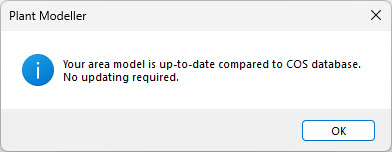
-
If there are new markups assigned to you, the following dialog opens, indicating that there may be something you need to do in the model. See Managing markups in the tree.
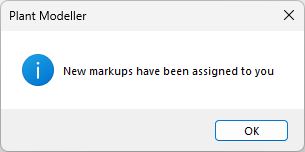
Auto update settings
Select this command to adjust the interval (seconds) for the program to check updates from other design areas, or to disable the function.
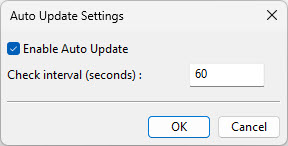
Reload all objects
Select this command to reload all the objects from the COS database.