Move to nearest geometry point (W)
This command moves from the digitized point to the nearest geometry point. The geometry point can be located in an air duct, beam, cable tray, equipment, standard component, structural component, or pipe. Make sure you enable the display of the relevant point types in User Settings > User Interface > Assistance geometry.
For example, in pipes the geometry point can be the endpoint of a pipe, one of the quadrant points in the circumference of the pipe, the intersection of the centerlines within an elbow between two straight pipes (as shown in the picture below), or the midpoint on the centerline of the pipe. In Component Modeller, only cylinders, cones, and eccentric cones have a centerline midpoint.
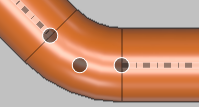
You can also use this command for the following:
-
Move to a geometry point that relates to a branch pipe. The command can snap to the intersection point of the centerlines of the branch pipe and the main run, as in example A below. If the branch is eccentric (that is, if the centerlines do not intersect), then the point is located along the main run, closest to the branch centerline.
-
Move to the centerline of the main run at a point that is directly opposite to the branch point on the surface of the main run, as in example B below.
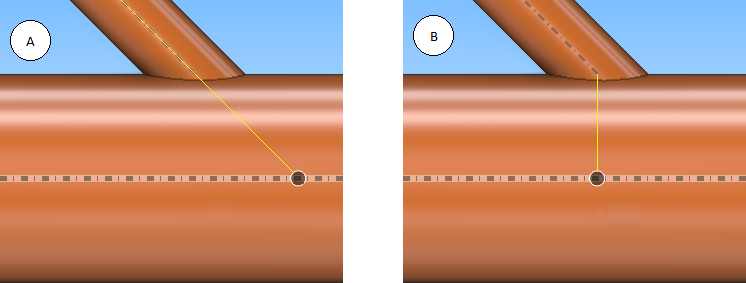
Routing Example
In this routing example the goal is to have a pipe with an elbow parallel to the existing (blue) pipe.
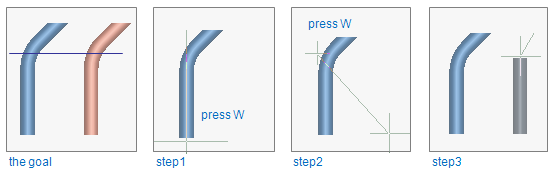
-
Step 1: navigate to the start point at the end of the existing pipe using W, then press D and set dx = 500.
-
Step 2: move the cursor near the middlemost geometry point of the elbow and press W to snap to it, then press D and set dx = 500.
-
Step 3: continue routing the pipe parallel to the existing one, using a Lock cursor to line/circle navigation command.