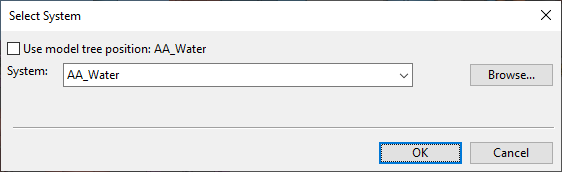Change System

On the Structural tab, in the Edit group, the Change System tool allows you to change the System of one or several components.
Do the following:
-
Optionally, use the Model Tree pane to select the System the model object is to use. See Model Tree pane.
-
On the Structural tab, in the Edit group, click Change System.
-
Pick the model objects whose System you want to change and press Enter. The Select System dialog opens.
-
Select the System to use with one of the following methods:
-
Use model tree position – You can select this option if the System to use is currently selected in the model tree.
-
System – Select the System from the drop-down list.
-
Browse – Select the System from the object browser.
-
-
Click OK. The change is applied to the specified objects.