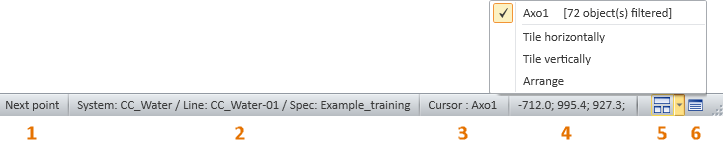Status bar
The status bar is at the bottom of the application window. It shows the following information:
-
Prompts from commands or "Ready" if no command is active.
-
System, Line and Specification of the line which is routed, or the picked object if the Query command is active.
-
Name of the active view. If the cursor is locked, the message "(u fixed)" and/or "(v fixed)" is shown by the view name. Press 5 (u) and 6 (v) to lock or unlock the cursor movements.
-
The absolute coordinates of the cursor location. Press "." to freeze or unfreeze the tracking of coordinates.
-
Arrange Windows
 button for arranging the view windows. For more information, see Windows.
button for arranging the view windows. For more information, see Windows. -
Show Message Pane
 button for opening or closing the Messages pane. For more information, see Messages pane.
button for opening or closing the Messages pane. For more information, see Messages pane.