Home tab > Modify group > ![]() Break/join menu > Trim objects, TRIM
Break/join menu > Trim objects, TRIM
Trim an object to another object. You can trim lines, polylines, circles, arcs, ellipses, and elliptic arcs.
Do the following:
-
Select the intersecting object that you want to trim the other objects to. You can select several objects.
-
When you have selected the intersecting objects, press Enter.
-
Select the objects that you want to trim on the side that you want to remove.
-
When you have selected all objects, press Esc.
The program cuts the objects on the side that you selected.
In the images below, the rectangle is the intersecting object and the other objects are trimmed. The trimmed objects are selected on the outside of the rectangle, so the outside parts are removed and the inside parts remain.
Before:
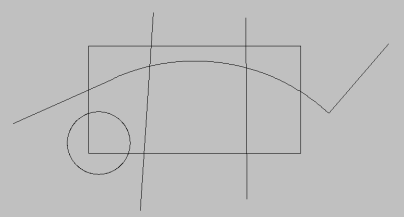
After:
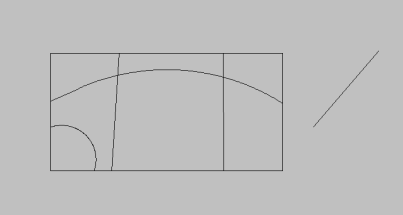
Note that the program does not remove the segment of the polyline that does not intersect the rectangle.