When drawing a 3-dimensional model you enter the drawing objects in a cartesian xyz coordinate system.
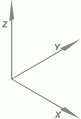
Manually entered coordinates must be entered in the order X,Y,Z. For example, to enter a line start point to coordinates X=20, Y=25, Z=15, you enter:
Line start point: 20,25,15
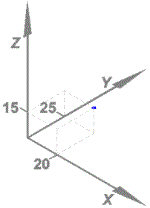
Elevation – Z coordinate may be set permanently by setting the elevation value (Preferences toolbar). All objects adopt the elevation value as their Z coordinate value. Elevation is stored in the ELEVATION system variable. For example, if you set the elevation to 15 and draw a line from coordinates 10,5 to coordinates 20,25, the line will be in Z coordinate (elevation) of 15.
Thickness – Thickness describes the extrusion value of an object (Preferences toolbar). For example, by settings thickness to 50 and drawing a circle you get a 50 drawing units long cylinder. Thickness is stored in the THICKNESS system variable.
View direction – By changing the view direction you can view the model in different projections.
You can change the view direction from the View toolbar or from the Viewport drop-down menu. When changing to one of the principal views (top, bottom, left, right, front, back) the coordinate system is automatically set to correspond the view direction. You can also set the view direction in a dialog.
You can change the coordinate system orientation from the Coordinates toolbar. Coordinate settings can be set with the Coord function.