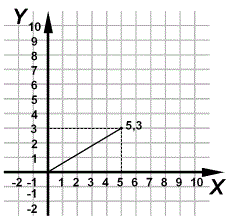In an absolute coordinate system you can enter points by their relative displacement from the origin in x-, y- and z-axes. The origin is, by default, positioned at the lower left corner of the drawing area. You can, however, move it to any position you wish.
Cursor position coordinates are always shown in Status bar as absolute coordinates and as relative coordinates (relative to previous point).
![]()
Absolute coordinates are entered as follows: x,y,z<Enter> (for example: 100,100,100)
Example:
Line start point: 0,0
Line end point: 5,3
The line start point will be in the origin and the end point 5 drawing units in x-axis and 3 drawing units in y-axis from the origin.