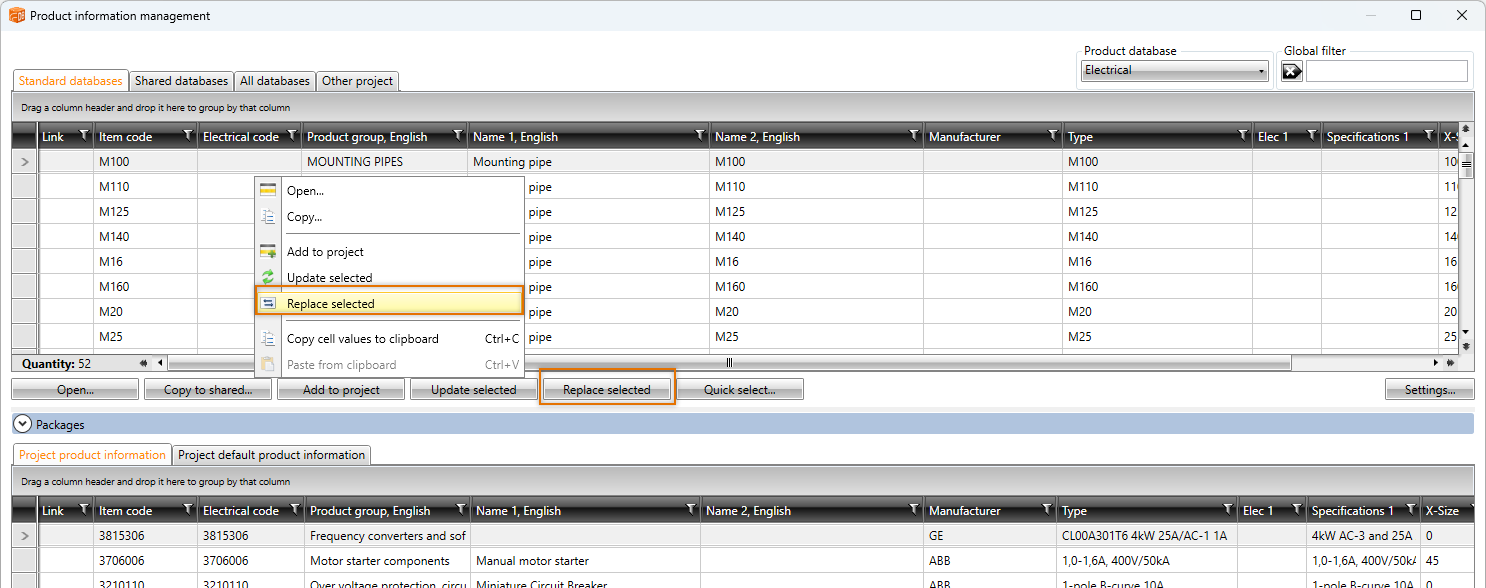|
|
DB tool > Management tab > Product information |
Product information means information about properties of a device in the database. This function is used to manage the contents of the product information databases and product information packages.
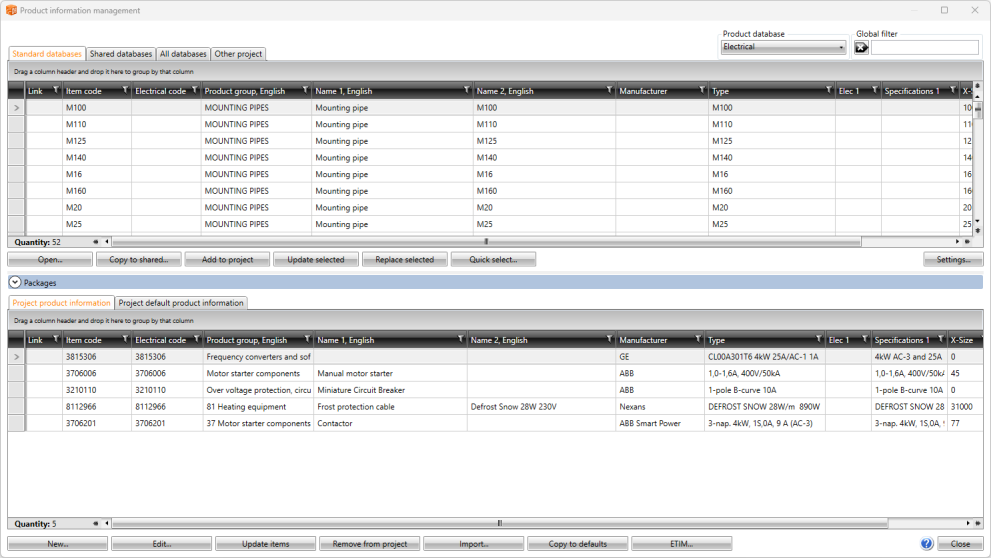
-
Standard databases
-
Includes standard product databases that are read only and updated always during application update.
-
Product information can be used as product information on the project devices.
-
Product information can be copied into the user's own Shared databases.
-
-
Shared databases
-
Can be shared among users by moving them to shared folder.
-
User's own products 1–9 are nine empty product databases for the user's own product information.
-
To create the user's own product database:
-
Import product databases function can be used to import product information from Excel, text file or Access database into the user's own product database.
-
Copy – Copies the product information to the user's own product database where it can also be edited.
-
New – Creates a new piece of product information in the user's own product database. (Item code is identifying data)
-
Edit – Only the product information in the user's own product database can be edited.
-
Delete – Only the product information in the user's own product database can be deleted.
-
All product databases selection can be used to search from all product databases simultaneously with Global filter -tool. Filter uses separate index file, that will be created automatically if it does not exist. Index file can also be updated manually by clicking Update index file button.
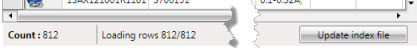
Note: There is a status row below product list which shows how many of products match the filter and how many rows are loaded. Results will only be shown if the count is less that 1,000. If there are over 1,000 results, you need to refine the filter.
Application indexes all product databases to single index file to allow searching of all databases simultaneously.
Other project – Select products from another project database (EDBProject.mdb).
Product database – Selection which product database is used. Content depends on which source is selected (Standard / Shared databases).
Link to STK's Sahkonumerot.fi service – If an electrical number was entered for the product information, it has a link to the sahkonumerot.fi service by STK (Finnish Electrotechnical Trade Association).
User interface – Function uses common management tool interface.
You can replace product information from another product information database with the Replace selected function. The function replaces product information with the same item code regardless of the database reference. It also replaces the references, and removes excess information when several pieces of product information with the same item code is found.